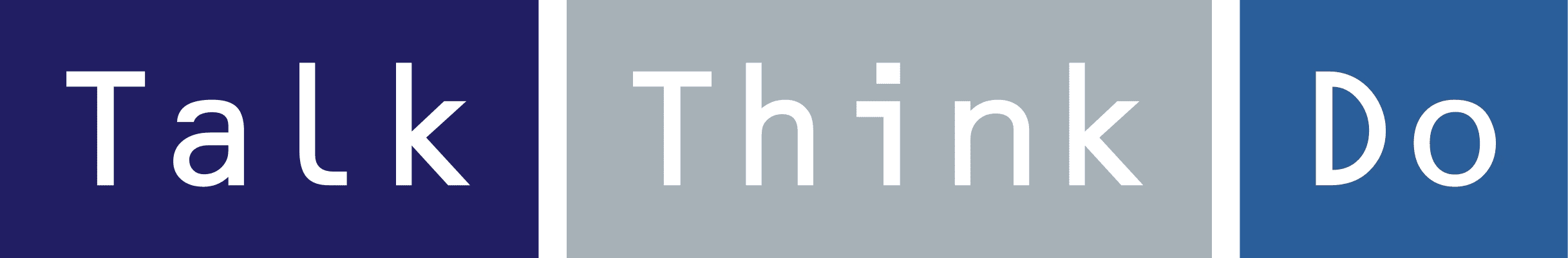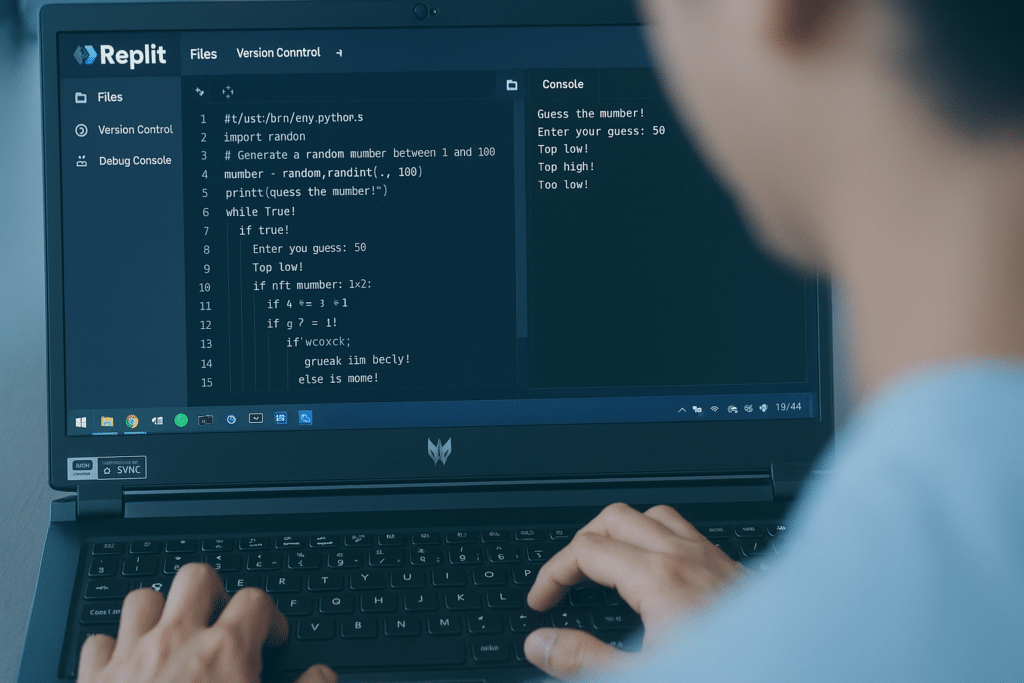Comparing AI Integration Approaches: Microsoft Copilot, Custom AI Solutions, and Copilot Customisation

Business leaders in 2024 are being urged from all sides to implement AI. Not only is AI an effective assistive tool, with 92% of those who regularly use it saying it makes their workload more manageable, but it can also be used by both businesses and individual users to facilitate wider digital transformation and innovation.
So how can you integrate AI in a safe, productive, and efficient manner? In this article, I will outline three key approaches:
- Off-the-shelf tools: Using the example of Microsoft Copilot.
- Custom AI solutions: Focusing especially on the market-leading Azure AI Service and its customisation options.
- Customisation through plugins: Exploring how off-the-shelf tools can be tailored to individual needs.
Let’s get started by looking more closely at the strengths and potential weaknesses of off-the-shelf AI tools.
Suggested reading: If you work in the education industry, check out the free eBook, ‘AI Use Cases for Education Publishers’, for industry-specific AI implementation tips.
Introduction to Artificial Intelligence
Artificial intelligence (AI) has revolutionized the way we work and interact with technology. AI tools, such as Microsoft Copilot and ChatGPT, utilize natural language processing to generate content, answer questions, and provide insights. These AI chatbots have become essential for enhancing productivity and workflow optimization. With the rise of AI, businesses and individuals can automate tasks, generate creative ideas, and make data-driven decisions. The AI landscape features a wide range of tools, including those that specialize in creating images, managing finances, and writing in specific tones.
Overview of AI Tools
AI tools are software applications that utilize artificial intelligence to perform specific tasks. The AI space is dominated by general-purpose AI tools like ChatGPT and Microsoft Copilot, which are designed to enhance productivity and workflow. Other AI tools, such as Google Gemini, offer advanced features like text-to-image capabilities and seamless integration with Google Workspace. These tools have unique strengths, especially in how they integrate with other apps and platforms. For instance, Microsoft Copilot integrates with Microsoft’s ecosystem, while ChatGPT excels in conversational AI across various use cases.
Off-the-shelf solutions: Microsoft Copilot
Off-the-shelf AI solutions are cost-effective, accessible, and easy to implement. They can be simple web-based applications that provide access to an AI model, or may be more deeply integrated into your technology systems. Microsoft Copilot offers extensive functionality due to its seamless compatibility with Microsoft apps.
Here, I focus specifically on Microsoft Copilot for the reason that it is a true multipurpose tool: it offers everything from generative AI image and content creation to email organisation across a number of applications. Its key strengths and weaknesses are: Copilot Pro offers additional premium features for users who need more advanced capabilities.
Strengths
- Seamless integration: Copilot can be used across the whole Microsoft 365 suite, providing intelligent suggestions to enhance productivity. Early studies into Copilot’s users showed that they spent an average of 11% less time reading emails and edited 10% more documents, implying an increased focus on high-value tasks.
- Immediate deployment: Copilot can be used immediately and is provided on an as-a-service basis, allowing you to trial it to see whether it is a good fit for your business.
- High-level security: All of Microsoft’s AI products, including Copilot, offer a high standard of security to ensure business data is always protected. Any information contained within prompts or retrieved by the AI tool is kept within the Microsoft 365 service boundary, and held in line with responsible AI use principles.
Weaknesses
- Limited customisation: Users can select which Copilot services they need, but will not be able to fine-tune any of the available AI models with their own data.
- Generalistic focus: Copilot is an ‘everyday AI companion’, designed to assist with a range of day-to-day tasks.4 As such, it is generally not suitable for very specific or complex use cases.
- Subscription requirements: Copilot users will require an existing Microsoft 365 subscription as well as a Copilot Business Standard or Copilot Business Premium subscription. Users on the free plan have limited access to advanced features and functionalities.
Custom Azure AI Service solutions
The Azure AI Service is a portfolio of AI tools designed to deliver specialised, tailored, and advanced AI solutions. Custom GPTs allow for tailored AI experiences, enhancing user interactions. Unlike Copilot, Azure AI Service is aimed at experienced developers and data scientists and can be deeply integrated into existing business software. These solutions often leverage large language models to provide advanced AI capabilities. The Azure AI Service includes:
- Azure AI Document Intelligence
- Azure OpenAI Service
- Phi-3 open models
- Azure AI Search
- Azure AI Vision
Strengths
Tailored user experiences: Fine-tuning an AI model accessed through Azure AI Service gives businesses a highly tailored yet cost-effective solution. Whether you’re looking for an internal tool or user-facing AI experience, you can do it all through this single service portfolio. Azure AI Service also excels in data analysis, providing insights and automating complex data tasks.
Top-of-the-range AI models: Get access to leading AI models including DALL-E 3, GPT 4 Turbo, and Whisper, within the security of the Microsoft environment.5
Flexible and scalable: Scale your solution up or down as demand changes through the Azure AI Studio hub. As with Copilot, Azure AI is delivered as-a-service for increased flexibility.
Weaknesses
Higher costs and development time: Customising an AI tool will inevitably take more time and resources than using an off-the-shelf solution. While Azure AI Service can solve math problems, it may require additional customization to ensure accuracy and reliability. Using a fine-tuned Azure AI model is, however, still significantly cheaper than building a custom AI solution from scratch.
Maintenance and updates: Your system will require regular updates to ensure it is continually meeting the required security standards. You may need to hire in-house IT specialists if you don’t have them already, or work with a dedicated technology partner.
Deep integration requirements: Embedding AI tools more deeply into your systems will require you to streamline your data and ensure it is formatted in a way that can be processed by AI. This may add to the time and cost of implementation.
Copilot customisations: plugins
The convenience of off-the-shelf tools like Microsoft Copilot means that they are often the first choice for businesses implementing AI for the first time; one survey suggested that over 60% of businesses are using only off-the-shelf AI tools.6 Copilot can generate text and other content through its customizable plugins.
Just because a tool is pre-built, however, it does not mean that it cannot be customised. Copilot enables customisation through the option of pre-existing or custom API plugins that seamlessly integrate with various applications. Preset plugins include:
- Teams message extensions
- Power Platform connectors
- OpenAI plugins.7
Alternatively, businesses can make their own plugins through a combination of a custom app backend, manifest, and adaptive card. In many ways, a tailored Copilot AI solution gives you the best of both worlds, providing a good level of customisation at a low cost. However, finding the right AI solution for your business should ultimately be decided based on your specific needs and requirements.
Strengths
Specialist support for specific tasks: Get enhanced functionality on key tasks and optimise productivity where you need it most. Copilot can create automated systems to enhance productivity and streamline workflows. Copilot can perform a range of tasks, such as auto-email responses, call summaries, document searches, and image creation.
Integration capabilities: Copilot is easy to integrate into existing software systems. With plugins, you can integrate it more deeply to allow actions to be taken across numerous different platforms.
Optimised reach: Meet users where they are by customising your Copilot tool around your most used applications and resources. While Copilot doesn’t offer fine-tuning capabilities, you can connect your data to Microsoft Graph to gain more personalised Copilot responses.8
Weaknesses
- Complexity and compatibility issues: Adding plugins to Copilot does make the process of integrating it more complex, and there is a risk that you will run into AI integration challenges if it is incompatible with your existing technology. Users may also encounter irrelevant responses when using Copilot for complex or lengthy interactions.
- Dependent on base platform: As I mentioned previously, Copilot depends on users having a pre-existing Microsoft 365 subscription. If there’s a problem with Microsoft 365 or Copilot, the plugins and extensions may also face issues.
- Function limitations: Unfortunately, having a model that is not fine-tuned to your data will result in an inherently limited tool. For this reason, I would most often recommend a customised Copilot solution as a start point rather than an end point in a business’s AI implementation journey.
Role of AI Chatbot in Business
Content Creation with AI
Content creation is one of the primary use cases for AI chatbots. Tools like ChatGPT and Microsoft Copilot can generate high-quality content, including blog posts, articles, and marketing copy. These AI models can also assist with writing tasks, such as summarizing documents, generating text, and providing insights. With the rise of AI-powered content creation, businesses can produce high-quality content at scale, while also reducing the time and effort required for content creation. Additionally, AI chatbots can help with content optimization, suggesting keywords, and improving brand voice.
Strategic considerations for choosing the right AI approach within the Microsoft ecosystem
Choosing the right AI approach for your business can be overwhelming. Evaluating the key features of AI tools is crucial for making an informed decision. To help find the right solution, I would recommend asking yourself the following key questions:
- How large is your business, and how do you expect your IT systems to grow?
- How complex or specific are your potential AI use cases?
- What is your short-, medium-, and long-term budget?
- What functions do you want your AI tool to perform?
- What do your existing IT resources look like?
Opting for a premium plan may be necessary to access advanced features and capabilities.
If you’re unsure how to answer these questions or are struggling to identify your best-fit solution, it may be worth employing the help of an external technology partner. They can provide you with impartial, honest, and practical feedback on what AI solution will best serve your business needs.
I go into more depth on choosing the right AI tool for your business in my recent article, ‘Evaluating AI Tools Using a Task-Based Framework to Optimise Productivity’. Read it now to learn more.
Future of AI Chatbots
The future of AI chatbots is exciting, with new features and advancements being made regularly. Google Gemini’s real-time assistant with video and audio capabilities, and Microsoft Copilot’s integration with Windows OS, are just a few examples of the innovative developments in the AI space. As AI models continue to improve, we can expect to see more advanced features, such as improved natural language processing, enhanced conversational styles, and increased seamless integration with other apps and platforms. With the potential to revolutionize industries and transform the way we work, AI chatbots are an essential tool for businesses and individuals looking to stay ahead of the curve.
Streamline your AI integration journey today
Off-the-shelf tools, custom AI solutions, and partially custom tools all offer different features and benefits. Comparing Copilot vs other AI tools can help businesses choose the best solution for their needs. Broadly speaking, custom solutions provide a more tailored experience at a higher cost, while off-the-shelf solutions may have limited features but are less of a commitment in terms of time and resources. Both ChatGPT and Microsoft Copilot offer advanced features but have their own unique strengths and limitations.
Here at Talk Think Do, we help businesses to realise their potential through technology — whether that means implementing custom AI systems, cloud applications, or DevOps software. Our experienced team has worked alongside businesses in education, charitable funding, aviation, and sport, and value close and continued relationships with each of our clients.
Get expert advice, best-fit AI recommendations, implementation support, and post-launch care with Talk Think Do. Book a free consultation with a member of our team to learn more today.
1 AI at Work Is Here. Now Comes the Hard Part
2 AI at Work Is Here. Now Comes the Hard Part
3 Data, Privacy, and Security for Microsoft Copilot for Microsoft 365
4 Microsoft Copilot | Microsoft AI
6 63% Companies Use Off-the-Shelf AI Tools, Limiting Unique Applications
7 Build plugins for Copilot for Microsoft 365 with your own data
8 Empowering every developer with plugins for Copilot for Microsoft 365
Get access to our monthly
roundup of news and insights
You can unsubscribe from these communications at any time. For more information on how to unsubscribe, our privacy practices, and how we are committed to protecting and respecting your privacy, please review our Privacy Policy.
See our Latest Insights
Implementing RAG AI Search on On-Premise Files with our AI Search Accelerator
As demand for AI‑powered tools like Microsoft Copilot grows, many organisations are asking the same question: “How can we harness the power of generative AI without moving our sensitive data to the cloud?” In this guide, we’ll explain why Retrieval‑Augmented Generation (RAG) is so effective for on‑premise data and walk through a practical approach using…
Using AI to Strengthen ISO 27001 Compliance
Preparing for our ISO 27001:2022 recertification, and a transition from the 2013 standard, was no small task. As a custom software company handling sensitive client data, we hold ourselves to high standards around security and compliance. But this year, we approached the challenge differently. We built and deployed a custom AI Copilot agent to help…
Who Owns AI-Written Code? What CTOs, Developers, and Procurement Teams Need to Know
Generative AI is transforming how software is written. Tools like GitHub Copilot, Claude, Cursor, and OpenAI Codex are now capable of suggesting full functions, refactoring legacy modules, and scaffolding new features, in seconds. But as this machine-authored code finds its way into production, a critical question arises:Who owns it and who’s responsible if something goes…
Legacy systems are costing your business growth.
Get your free guide to adopting cloud software to drive business growth.