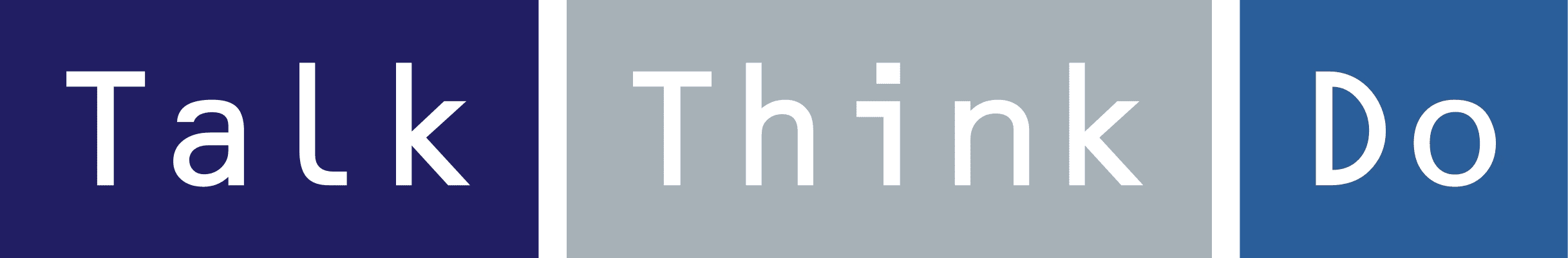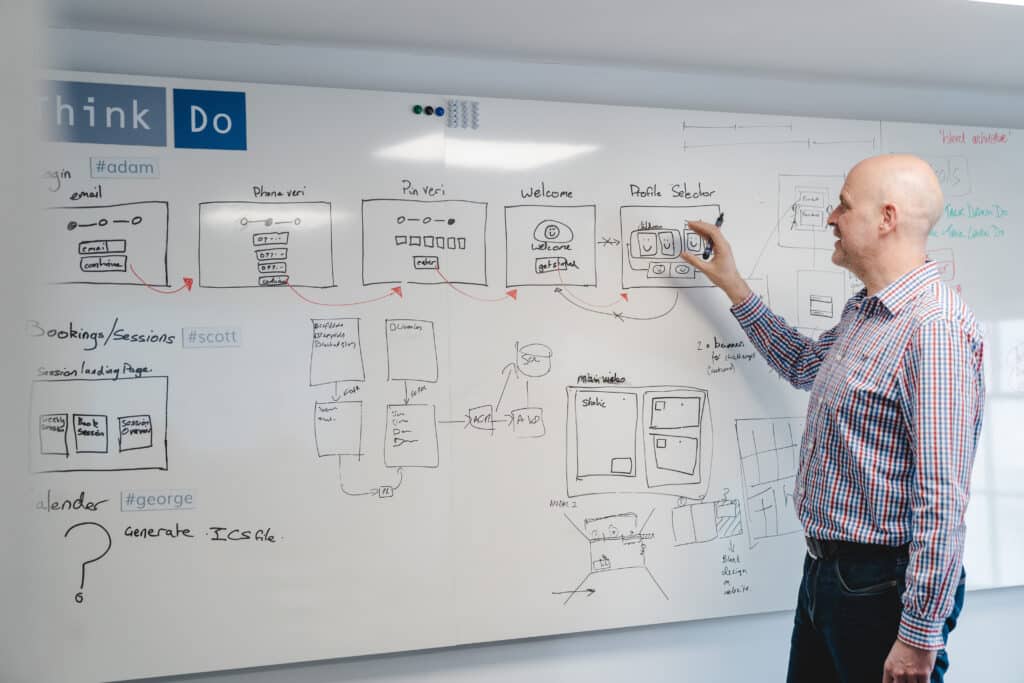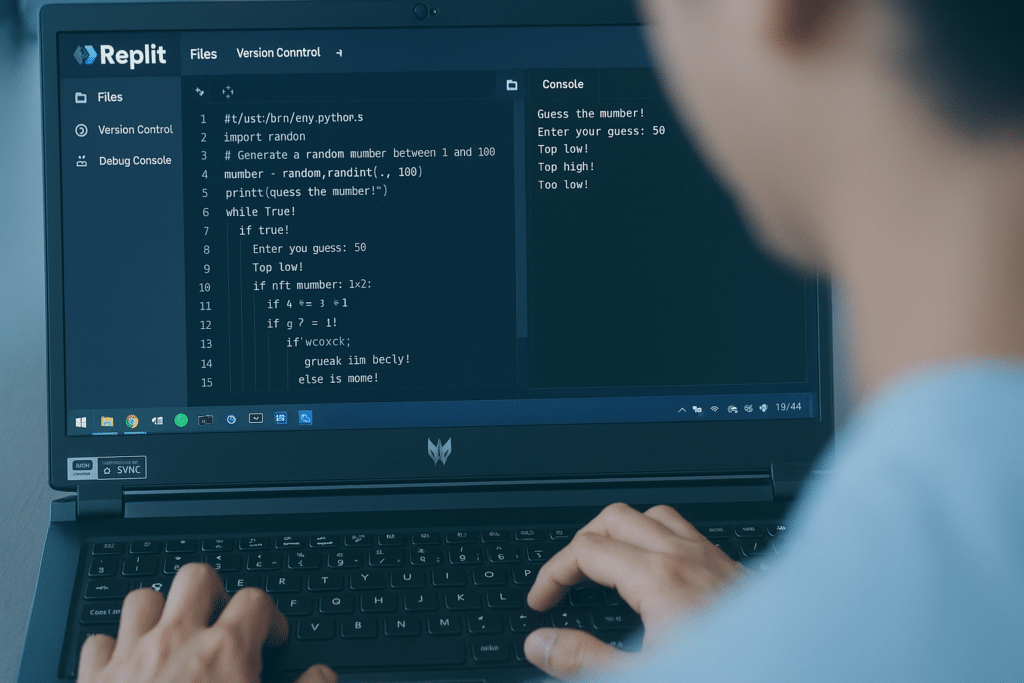Implementing RAG AI Search on On-Premise Files with our AI Search Accelerator

As demand for AI‑powered tools like Microsoft Copilot grows, many organisations are asking the same question: “How can we harness the power of generative AI without moving our sensitive data to the cloud?” In this guide, we’ll explain why Retrieval‑Augmented Generation (RAG) is so effective for on‑premise data and walk through a practical approach using Azure AI Search, Azure OpenAI and our lightweight AI Search Accelerator.
Key benefits of on-premise RAG include improved data security, enhanced data management, and robust protection of private data, making it ideal for organizations handling sensitive information.
Why RAG for On‑Prem Data?
A RAG architecture enhances a large language model (LLM) by feeding it relevant snippets of your own content at query time. This avoids hallucinations and ensures answers are anchored in facts. RAG can be tailored to address specific enterprise needs and specific use cases, ensuring that solutions meet the unique requirements of different industries. For businesses that must keep documents, databases and legacy systems on local servers, the approach is especially attractive.
There are several reasons to keep data on‑premise. Many UK organisations fall under strict data sovereignty requirements. Data sovereignty laws mean that personal or sensitive information is subject to the laws of the country in which it is physically stored. Moving databases and documents into a hyperscale cloud can introduce additional compliance work to ensure regional regulations are met. Compared to public cloud deployments, on-premise environments offer greater control over the data source, which is critical for compliance and security. Industries such as healthcare and financial services often find it easier to prove regulatory compliance when sensitive data stays behind the corporate firewalls.
Performance and cost considerations also favour local storage. Continuously syncing large file shares or transactional databases to the cloud can incur significant bandwidth charges and degrade user experience. Network experts note that moving large datasets between a local site and a cloud server can lead to higher bandwidth costs and poorer performance. When global teams need real‑time access to engineering drawings, media files or manufacturing systems, users may notice latency or connectivity issues if those assets or data sources live in a distant region.
RAG lets you sidestep these issues by leaving data where it is and exposing only the relevant snippets to your LLM at runtime. Users get Copilot‑style answers complete with citations, while IT remains in full control of data residency.
Understanding Proprietary Data
Proprietary data is the lifeblood of many organizations, encompassing sensitive and confidential information such as customer data, financial records, intellectual property, and internal communications. In the context of retrieval augmented generation (RAG), this proprietary data becomes a powerful asset. By integrating proprietary data with large language models, organizations can ensure that generated responses are not only accurate but also highly relevant to their specific business context.
Deploying RAG systems on premises allows organizations to maintain full control over their proprietary data, addressing concerns around data privacy, security, and regulatory compliance. This is especially critical for industries with strict data sovereignty requirements or those handling sensitive information. With retrieval augmented generation RAG, organizations can leverage the advanced capabilities of language models while ensuring that their data never leaves their own infrastructure. This approach enables the generation of context-rich responses grounded in proprietary knowledge, unlocking new value from internal data assets without compromising on security or compliance. As a result, deploying RAG on premises empowers organizations to harness the full potential of their data and AI capabilities, tailored to their unique operational needs.
Solution Overview
Our AI Search Accelerator is a flexible, self‑contained tool that helps create and set up the necessary components for your AI workflow. It discovers and extracts content from on‑premise sources—file shares, relational databases, document management systems and even custom legacy applications. It transforms this data into semantic vectors using an embedding model and uploads them to Azure AI Search. Once indexed, your Azure OpenAI‑powered Copilot can retrieve relevant passages from these sources without copying the raw content to the cloud.
Key capabilities include:
- Multi‑source support – Connectors exist for file systems (PDF, Word, Excel, plain text), SQL databases, CSV/Parquet files and bespoke APIs. You can specify include/exclude patterns via configuration to narrow the scope. Both internal documents and external sources are supported.
- Automatic indexing – The accelerator creates an index in Azure AI Search (if it doesn’t already exist) by following processes that include data ingestion, embedding generation with the embedding model, and indexing. It uses Hierarchical Navigable Small World (HNSW) vector search for fast similarity look‑ups.
- Self‑contained deployment – Being a single executable, it runs on any Windows or Linux machine that can access your data sources and Azure AI Search endpoint. Incremental runs update only new or changed records.
Before we dive into the pipeline, it’s worth noting how a retrieval system and rag system work behind the scenes. These systems orchestrate processes such as data ingestion, embedding generation, indexing, and retrieval to enable efficient retrieval-augmented generation. When a user asks a question, the orchestrator first queries Azure AI Search to retrieve the most relevant chunks of content. These chunks are combined with the original query and sent to the LLM for generation. The result is a response grounded in your enterprise data, not just the model’s training corpus. Open source models and embedding models can be used for creating embeddings tailored to your business needs.
RAG Architecture
The RAG architecture is purpose-built to bridge the gap between large language models and enterprise data, enabling the development of context-aware AI applications. At its core, the architecture combines the strengths of retrieval systems and generative models to deliver precise, relevant answers to user queries. The process begins when a user submits a query; the system then fetches relevant documents from internal sources, extracts the most pertinent information, and passes this context to the language model to generate responses.
Key components of the RAG architecture include discovery and filtering mechanisms to identify relevant documents, text extraction modules to pull out critical information, and orchestration layers that ensure the right context is provided to the language model. This seamless integration allows AI applications to support a wide range of use cases, from customer support to knowledge management, by grounding generated responses in authoritative enterprise data. By leveraging the RAG architecture, organizations can deliver AI-powered solutions that are both accurate and contextually aware, enhancing user trust and operational efficiency.
Pipeline Steps
1. Discovery & Filtering
The discovery and filtering component is the first step in the RAG pipeline, responsible for pinpointing the most relevant documents from a vast array of data sources. Using advanced techniques such as semantic search and hybrid search, this component sifts through unstructured and structured data to match the user’s query with the most pertinent content. By applying intelligent filters and search algorithms, the system minimizes noise and ensures that only the most relevant documents are selected for further processing. This targeted approach streamlines the search process, making it easier to surface valuable information from extensive datasets and diverse document repositories.
The accelerator performs a recursive scan of the specified data sources, including various file shares and queries to the configured databases. For files, you can use include and exclude wildcards (e.g. .pdf, .docx) and filter by relative paths, making it easy to target unstructured data such as contracts, legal documents, and financial records. For structured data, you can specify SQL queries or stored procedures that return only the fields you care about—such as product descriptions, support tickets or engineering records. Because the indexing operation is idempotent, re‑running it will process only new or modified files or rows.
2. Text Extraction
Once relevant documents have been identified, the text extraction component takes center stage. This process involves extracting meaningful text from the retrieved documents using natural language processing techniques such as named entity recognition and dependency parsing. The goal is to isolate the specific information needed to answer user queries, ensuring that the language model receives high-quality, context-rich input. By focusing on the most relevant sections of each document, this component enables the model to generate responses that are both accurate and tailored to the user’s needs.
Once a record is selected for indexing, its content is extracted—including unstructured information—from the selected records using the appropriate library or driver:
- Files – PDFs are parsed with reliable extraction libraries, Office documents are read via OpenXML, and plain text files are read verbatim.
- Databases – Text columns are concatenated into a single string per record. Numeric and categorical fields can be converted into descriptive text if necessary.
- Legacy systems – Custom connectors can call REST APIs or export reports, then parse them into text for indexing.
3. Chunking
Text is broken into overlapping chunks of approximately 4,000 characters each, with a 200‑character overlap. For structured data, records are treated as natural chunks. Overlap ensures that no important sentence or table is split in a way that loses context for the LLM. A code snippet can demonstrate how text chunking is implemented in practice.
4. Embedding
For each chunk, we use the text‑embedding‑3‑large embedding model via Azure OpenAI to generate embeddings. This process converts the text into a 3,072‑dimensional embedding vector representing semantic meaning. Vector fields in Azure AI Search support similarity search across different languages and content types. Using embeddings avoids simple keyword matching and instead finds passages that are semantically similar to the user’s query.
5. Index Creation & Upload
After extracting the necessary text, the index creation and upload component organizes this information for efficient retrieval. The extracted text is transformed into embeddings and stored in a vector database, which is optimized for semantic search and rapid access to high-dimensional data. This index allows the system to quickly locate and retrieve relevant documents in response to future queries, supporting large-scale RAG deployments. By leveraging a vector database, organizations can ensure that their RAG systems deliver fast, accurate, and scalable search capabilities, making it easy to store, manage, and retrieve relevant information from extensive datasets. This component is essential for maintaining high performance and reliability in enterprise AI search applications.
The accelerator checks whether the target index exists. If not, it creates an index with fields for the vector, source identifier, and chunk text. It then upserts each chunk into the index, storing both the vectors and associated metadata for efficient retrieval. Azure AI Search stores vectors in an HNSW index for efficient k‑nearest‑neighbour search. Additional metadata—like table name, primary key or file path—helps with filtering and citing results.
Integration with the Generative Layer
Once your content is indexed, you can plug Azure AI Search into Azure OpenAI, Copilot Studio or Microsoft Graph connectors. When the user asks a question, the orchestrator queries Azure AI Search, which acts as the retrieval system to obtain and present the most similar chunks as retrieved information to the LLM. These passages are passed to the LLM as context, enabling it to generate an answer and cite the source. The citations point back to your UNC paths or record identifiers, allowing users to open the original document or database row directly—a feature that significantly improves trust and transparency.
Integrating the AI Search Accelerator output with Copilot Studio typically involves:
- Building an HTTP endpoint or function that receives questions, queries Azure AI Search, and calls Azure OpenAI with the retrieved passages.
- Formatting the LLM response to include citation numbers that map to the source file paths or database IDs.
- Returning the answer to the front‑end (Teams, SharePoint, custom web app) along with clickable citations.
Deployment & Operations
Deployment involves several processes required for effective deployment and operation, such as:
- Configuration – Provide your Azure AI Search endpoint, index name and Azure OpenAI credentials. Specify the root directories, database connection strings and queries.
- Running the accelerator – Execute it as needed or schedule it via Windows Task Scheduler or cron. The incremental mode ensures that only new or changed data is processed.
- Logging & monitoring – Optional flags enable file logging of processed items and errors. You can integrate the tool with Azure Monitor or other observability platforms.
Because no raw data is stored in the cloud—only vectorised representations and small text snippets—this approach keeps you in control of your data’s residency while still enabling generative AI.
Call to Action
With RAG, you no longer need to choose between regulatory compliance and AI innovation. By using a simple utility like the AI Search Accelerator to push embeddings of your on‑premise data into Azure AI Search, you can offer Copilot‑style answers that are grounded in your local documents, databases and legacy systems. The pipeline outlined above works today for PDFs, Word documents, spreadsheets, SQL records and more. It is extensible, cost‑effective and highly transparent.
At Talk Think Do, we have helped multiple UK partners build proof‑of‑concepts for on‑premise RAG, connecting file shares and databases to Copilot and demonstrating quick wins. We have real-world examples of successful deployments, including the use of fine tuned models for specific enterprise needs. If you’re interested in a pilot project or need support with indexing, orchestration or integrating with Copilot Studio, get in touch. Together we can unlock the value hidden in your data and drive your next wave of Azure innovation.
Get access to our monthly
roundup of news and insights
You can unsubscribe from these communications at any time. For more information on how to unsubscribe, our privacy practices, and how we are committed to protecting and respecting your privacy, please review our Privacy Policy.
See our Latest Insights
Working as One Team: How Our Business Analysts Bridge Vision and Delivery
When clients partner with us, they often expect engineers and designers. But one of the most powerful roles behind a successful digital product is often less visible: the Business Analyst (BA). At Talk Think Do, BAs aren’t just requirement-gatherers. We’re connectors, between vision and execution, users and features, partners and platforms. In the recent delivery…
Using AI to Strengthen ISO 27001 Compliance
Preparing for our ISO 27001:2022 recertification, and a transition from the 2013 standard, was no small task. As a custom software company handling sensitive client data, we hold ourselves to high standards around security and compliance. But this year, we approached the challenge differently. We built and deployed a custom AI Copilot agent to help…
Who Owns AI-Written Code? What CTOs, Developers, and Procurement Teams Need to Know
Generative AI is transforming how software is written. Tools like GitHub Copilot, Claude, Cursor, and OpenAI Codex are now capable of suggesting full functions, refactoring legacy modules, and scaffolding new features, in seconds. But as this machine-authored code finds its way into production, a critical question arises:Who owns it and who’s responsible if something goes…
Legacy systems are costing your business growth.
Get your free guide to adopting cloud software to drive business growth.