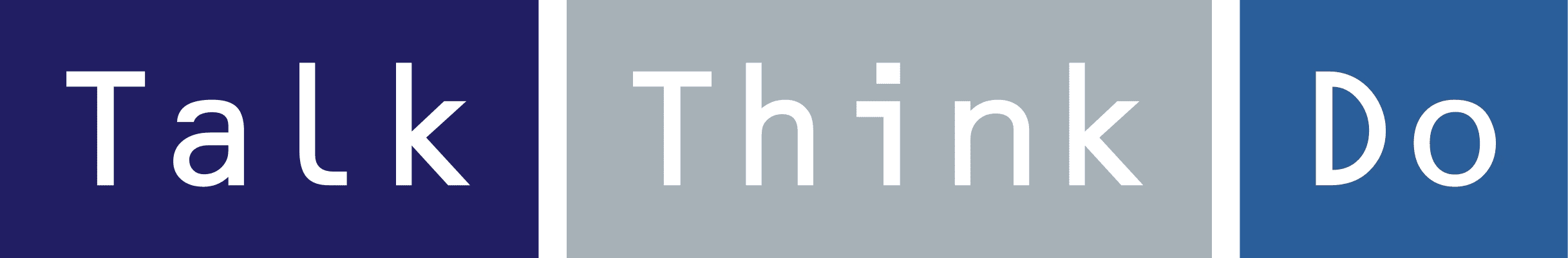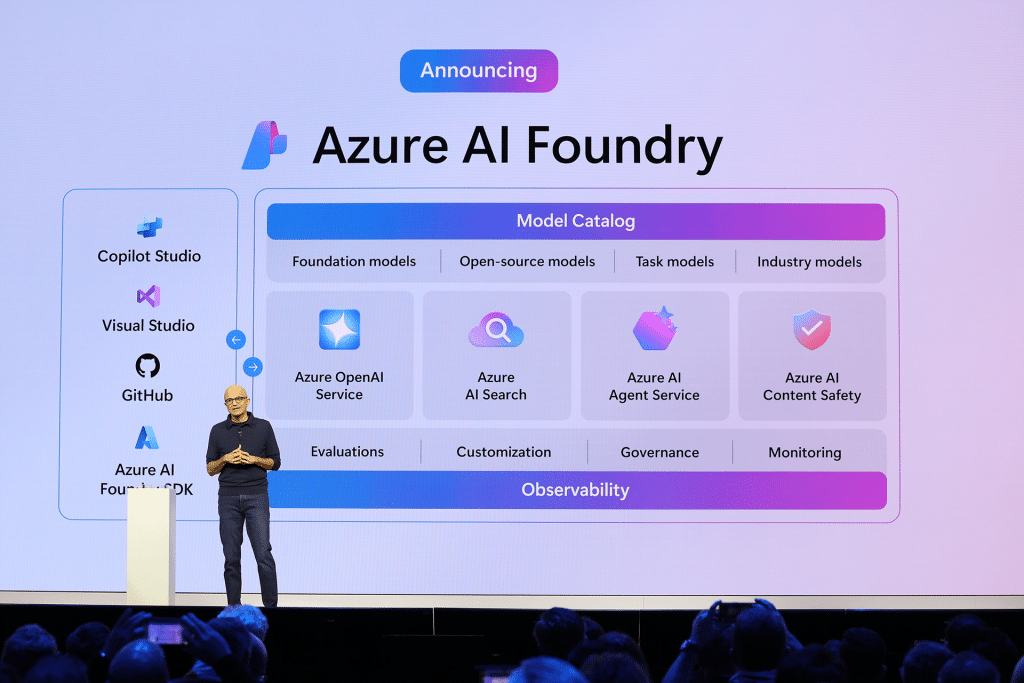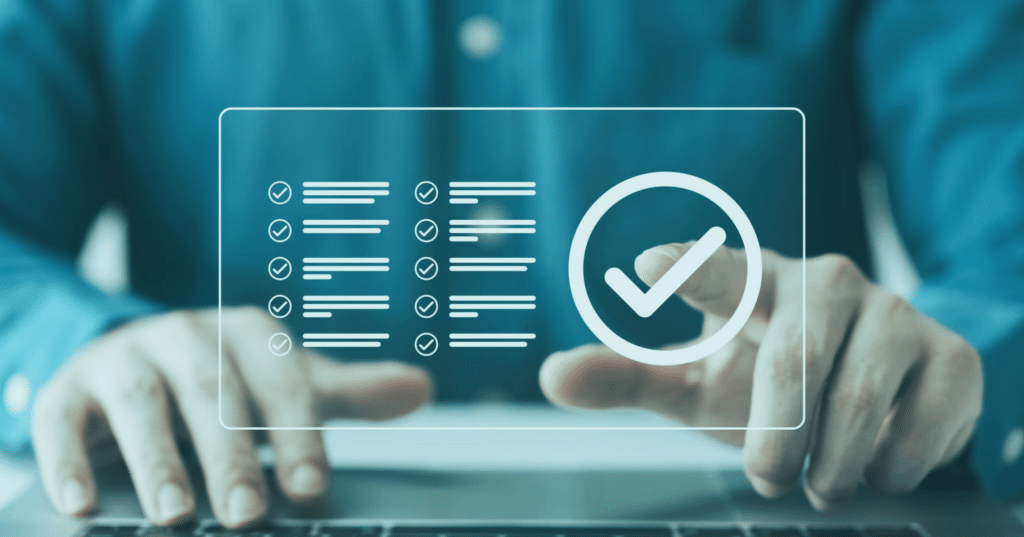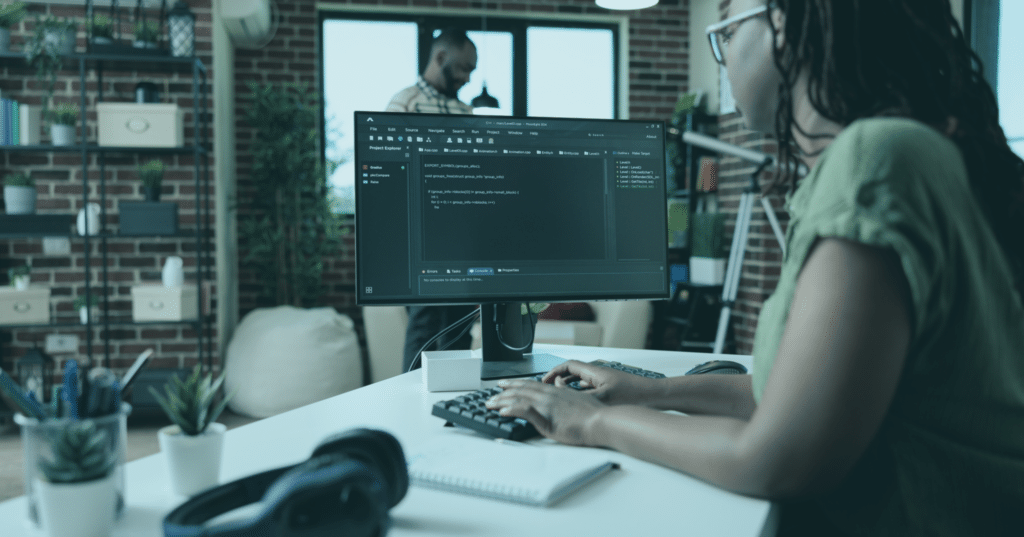3 Keys to Implementing Microsoft Azure: Going From Tactical to Strategic

The digital transformation undertaken by organisations everywhere has been driven less by CIOs or CEOs and more by COVID-19. The imperative for distancing during the pandemic has resulted in an urgent need to facilitate remote working, which in turn has caused the hurried exodus out of the office and into the cloud via implementing Microsoft Azure and other solutions.
This need to adapt has meant that although many businesses have managed to move to the cloud successfully and maintain business continuity, it’s been a tactical manoeuvre. Many businesses have fast-forwarded through the process out of necessity and implemented a solution to an immediate problem, but not necessarily a long-term strategic solution that provides the full productive, stable and secure ongoing remote working experience that will better support the future of their business. In short, by having to act fast, organisations may potentially leave gaps in their infrastructure.
In this article, we’ll explore how organisations can evolve the way they are implementing Microsoft Azure: from tactical to strategic. We’ll look at how they can amplify the benefits they’ve already experienced and make sure their new, flexible foundation is secure and ‘future ready’ for the days ahead.
Take stock, then look ahead
It’s been a hectic few months, but you’re operating successfully from your workloads stored in the cloud. Now it’s time to take a look around and realise the full power and potential of cloud computing. Many businesses are discovering for the first time the full benefits of anywhere, anytime productivity and collaboration. Now is the time to look at what the solution has delivered so far and what it needs to deliver moving forward.
Here are the benefits you should be gaining if you’re strategically implementing Microsoft Azure:
- Cost savings: Changing technology investments from large capital expenditure (CapEx) to more manageable operating expense (OpEx) – where you only pay for what you use.
- Increased efficiency: Streamlining information, communication and collaboration, and providing the tools people need to work effectively.
- Greater agility: Scaling your technology investments up or down quickly and easily according to changing needs – e.g. business growth or new offerings.
- Business continuity: Providing the basis for uninterrupted productivity in the face of any changing circumstances the future may bring.
Here’s a simple question: Your employees can now work remotely, but can they work well remotely? It’s important they can access their workloads off-premises, but that they can work to the same high levels of efficiency as they are used to on-site is crucial. If they’re limited to communicating via emails and working with dated desktop applications, consider providing a full, modern digital workspace. And if your legacy apps aren’t fit for purpose in this new remote-enabled world, you may need to give them an overhaul.
Our tip: Start making the most of Teams
Microsoft Teams is a real game changer when it comes to empowering your employees to work well wherever they are based. Not only does it cater for all your video, voice, and instant messaging needs, Teams is also integrated with the Outlook calendar, Office apps, and the rest of Microsoft’s offering. This is vital for joined-up, efficient, and effective working. Teams adoption skyrocketed earlier this year to 75 million daily active users worldwide, so as well as internal communication and collaboration, it’s also a popular and powerful way to stay in touch with third parties like clients and partners.
Secure your new foundations
A common problem with quick cloud adoption is when organisations don’t make sure to cover all the different access and security points, such as policies and governance, and user identity management. These need to be part of your Azure strategy if your new foundations are to support secure productivity and collaboration.
In McAfee’s Cloud Adoption and Risk Report: Work from Home Edition, the security firm analysed data from 30 million users. They found that cloud service usage increased by 50% during the pandemic and external attacks on cloud accounts increased by a massive 630%. Cybercriminals are having a field day – don’t be an easy target.
Our tip: Consider introducing a VPN
As well as infrastructure and data in the cloud, it’s likely you will have some aspects of your IT that still remain on-premises. It’s key that you ensure employees get the access they need, both securely and easily. Using a virtual private network (VPN) is one very good way to provide secure, private remote access to your data and services.
Go beyond Infrastructure as a Service
Implementing Microsoft Azure successfully is more than just storing information in servers in the cloud. However, that’s what many organisations have used it as, in their urgent, pandemic-spurred digital transformation. Microsoft’s flagship cloud platform also offers a growing collection of integrated cloud services which cater for analytics, databases, mobility, networking and web-based apps. Azure can power your business with cognitive machine learning, as well as making it an Internet of Things (IoT) and Big Data-enabled organisation.
IaaS + PaaS + SaaS = real possibilities
There are a wealth of possibilities beyond merely translating your physical infrastructure into cloud-based form, i.e. Infrastructure as a Service (IaaS). When you build your solutions in Microsoft Azure, you can also harness the power of Platform as a Service (PaaS). Suddenly, you have a cloud-based development and deployment environment to provide all kinds of enterprise applications or customer-facing apps. Because they all live in the cloud, you aren’t constrained by your hardware and can scale up or down quickly to meet your needs.
You can also take advantage of Software as a Service (SaaS) through Microsoft 365, the tech giant’s industry-leading productivity and collaboration suite. Microsoft’s Office apps now have both desktop, mobile and web-based versions. One of the biggest advantages of SaaS is that it’s much easier to keep spending in line with usage, because you can monitor and manage it better and more responsively. Microsoft 365 also comes with valuable cloud services as well as device management and security to ensure that crucial ‘anywhere, anytime’ productivity is also safe.
Our tip: Explore SaaS/PaaS
By harnessing the full potential of Azure with SaaS and PaaS, your business can dramatically reduce your overheads. You can more precisely match your technology investment to your requirements as they grow, or cut back if you need to. And you can build or use cloud-powered apps to deliver far greater innovation, efficiency, and productivity.
Ready to start implementing Microsoft Azure strategically?
We hope this article is helpful as you create your Azure strategy and embark on the next leg of your cloud journey. You may have begun implementing Microsoft Azure in less-than-ideal circumstances, but what you do now is up to you. If your organisation is in the Microsoft cloud, it’s time to make the most of it.
If you’d like to discuss how Talk Think Do can help you achieve maximum value from Microsoft Azure, get in touch today. We’ll be happy to explore the possibilities.
Get access to our monthly
roundup of news and insights
You can unsubscribe from these communications at any time. For more information on how to unsubscribe, our privacy practices, and how we are committed to protecting and respecting your privacy, please review our Privacy Policy.
See our Latest Insights
The platform for advanced AI apps in 2025
The recent announcements at Microsoft Ignite 2024, particularly the introduction of Microsoft Fabric’s SQL Database and Azure AI Foundry, present significant advancements that align seamlessly with our mission to deliver cutting-edge generative AI implementations for our clients. Enhancing Generative AI Implementations with Microsoft Fabric’s SQL Database The SQL Database in Microsoft Fabric is engineered to…
Customising Microsoft Copilot: Exploring Options for Tailored AI Assistance
If you’ve been following AI developments in 2024, Microsoft Copilot is a tool you’re likely already familiar with. Aimed at improving workplace productivity, streamlining decision-making, and optimising business processes, Copilot is being used by tens of thousands of people at an impressive 40% of Fortune 100 companies.1 While it’s still too early to tell what…
Evaluating AI Tools Using a Task-Based Framework to Optimise Productivity
We’ve all heard about how AI can improve productivity, boost work quality, and open doors to new business opportunities. But the reality is that these kinds of successful results rely on considerable preparation and careful implementation. According to recent surveys, 63% of respondents in successful businesses say that the implementation of generative AI is a…
Legacy systems are costing your business growth.
Get your free guide to adopting cloud software to drive business growth.