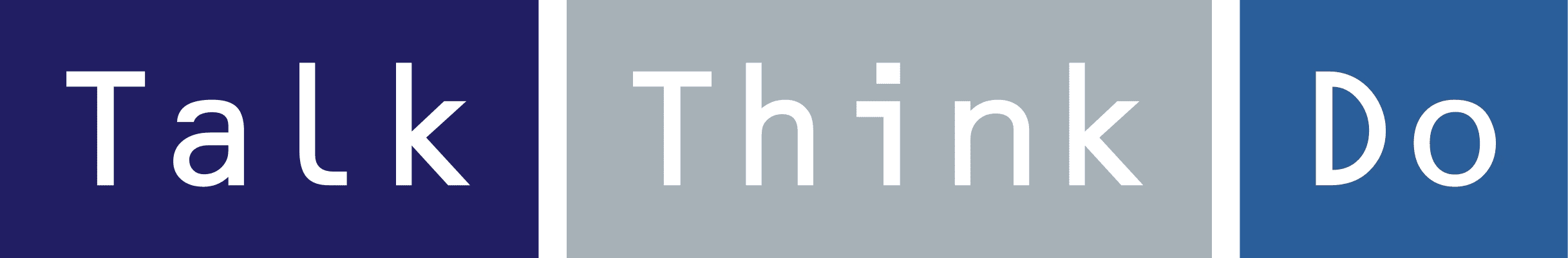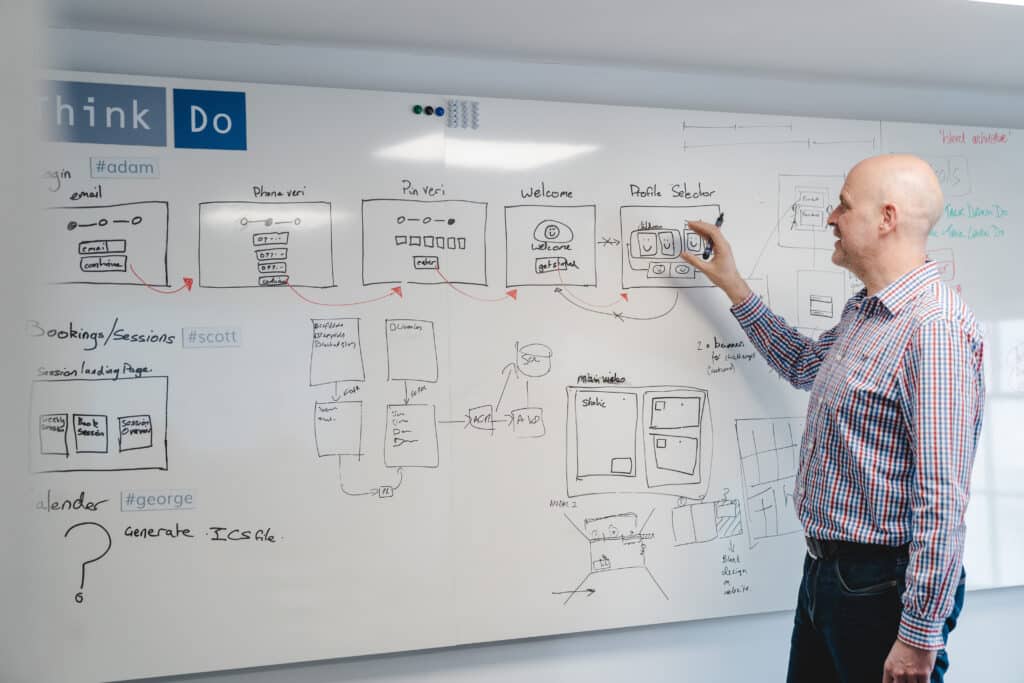Power Apps vs. SaaS vs. Custom Build: Which Solution is Best For Your Business?
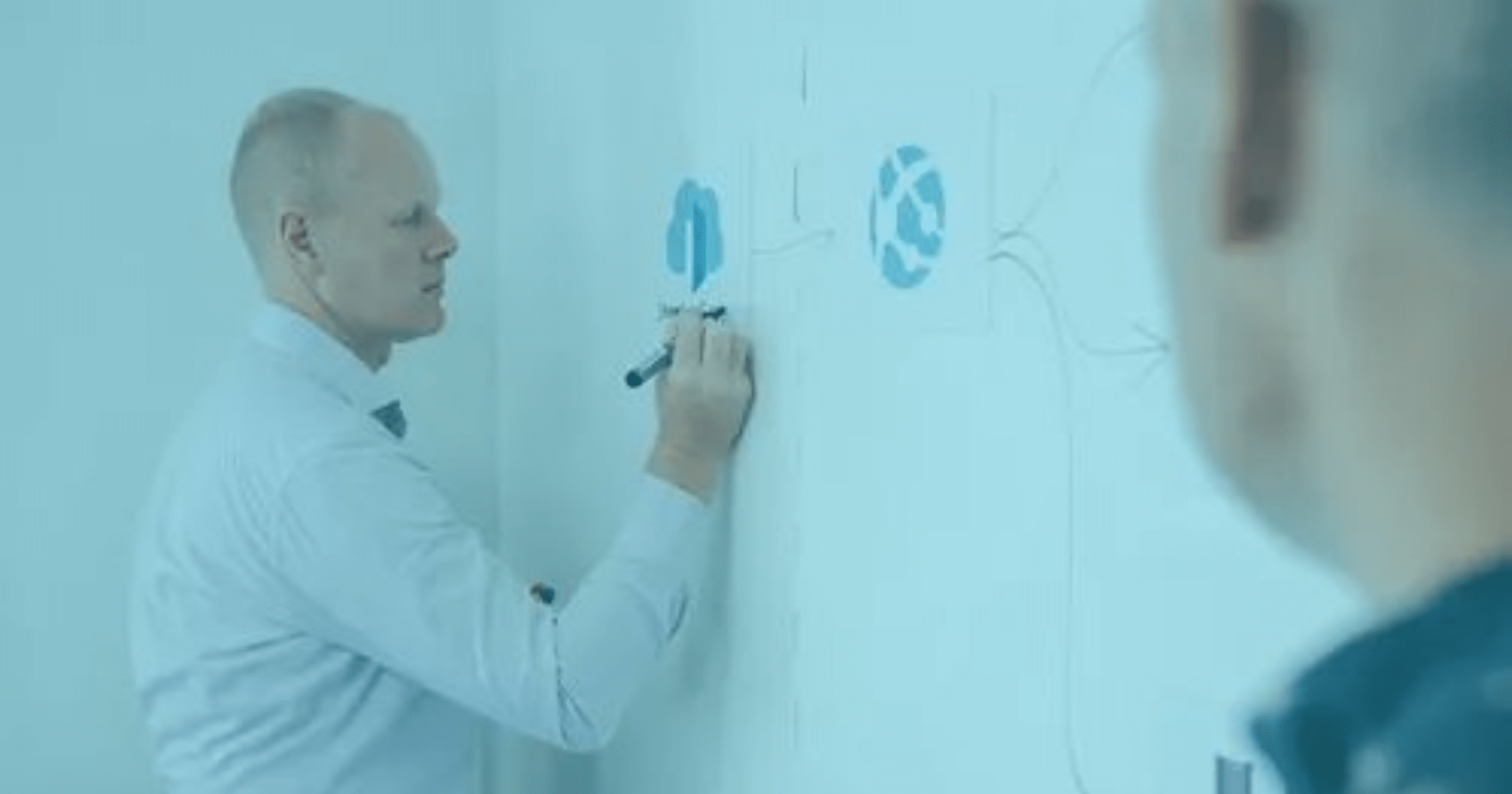
When you want to invest in modern applications for your business, the first hurdle can often be the most challenging: that is, deciding exactly how you’re going to do it. You’re constantly presented with multiple competing options for either modernising or innovating applications, and each has a vast array of pros and cons.
To pick the right solution, you have to establish exactly what you need to get out of it. This depends on a range of factors, including:
- Your budget.
- Security needs.
- The amount of data you have.
- UI preferences.
- Integration types.
- Your list of requirements.
Power Apps can integrate with existing systems to provide a seamless solution.
It also depends on whether you’re seeking a short- or long-term solution. As you very well know, SaaS solutions are a great cheap, hassle-free option in the short term, but over time you could find yourself needing the lack of limitations offered through custom builds.
In this article, we’ll pit these three solutions to implementing cloud-native applications against each other, highlighting the use cases and drawbacks for each. So, Power Apps vs custom-built vs SaaS — what’s the best choice for you? Let’s dive in. Power Apps can adapt to different business needs over time, providing a flexible solution that evolves with your organization. Companies can benefit from modern applications by streamlining processes and fostering innovation within their operations.
Suggested reading: Unsure whether you need to invest in new, cloud-native applications? Check out our eBook, Legacy Systems Are Costing Your Business Growth.

Introduction to Power Apps
Power Apps is a low-code development platform that empowers users to build custom business applications with minimal technical knowledge. As a key component of the Microsoft Power Platform ecosystem, it offers a suite of tools and services designed to create, manage, and deliver custom applications efficiently.
One of the standout features of Power Apps is its ability to interact seamlessly with data sources and services within the Microsoft 365 ecosystem, including SharePoint, Dynamics 365, and Azure. This integration capability ensures that users can leverage existing data and systems to build robust applications tailored to their specific needs.
The platform’s user-friendly interface is designed to be accessible to users without extensive coding experience. With its drag-and-drop functionality and pre-built templates, even those with limited technical knowledge can create powerful applications that streamline business processes and enhance productivity.
Power Apps is not just about ease of use; it also offers a range of advanced features and functionalities. These include data integration, workflow automation through Power Automate, and robust security measures to protect sensitive information. This makes it a versatile tool for businesses looking to improve operational efficiency and customer engagement.
Businesses and organizations widely use Power Apps to create custom applications for various purposes, such as handling service requests, managing sales processes, and executing marketing campaigns. Its ability to streamline processes and provide real-time data insights makes it an invaluable asset for modern businesses.
In summary, Power Apps is a powerful, low-code platform that enables users to create custom applications that can significantly enhance business operations. Its integration with the broader Microsoft Power Platform ecosystem, including tools like Power Automate and Power Pages, further extends its capabilities, making it a comprehensive solution for digital transformation.
Microsoft Power Platform has also been recognized as a leader in the low-code application space, specifically in the 2023 Gartner Magic Quadrant for Enterprise Low-Code Application Platforms.
Understanding the Microsoft Power Platform
The Microsoft Power Platform is a suite of low-code development tools designed to empower users to create custom business applications, automate workflows, and analyze data. As part of the broader Microsoft Power Platform ecosystem, it includes Power Apps, Power Automate, and Power BI. These tools are crafted to help businesses streamline their operations, improve efficiency, and make data-driven decisions.
Power Apps allows users to build custom applications with minimal technical knowledge, leveraging a low-code approach. Power Automate enables the automation of workflows and business processes, enhancing operational efficiency. Power BI provides robust data analytics capabilities, allowing businesses to gain insights and make informed decisions. Together, these tools form a powerful platform that enables businesses to develop and deploy custom solutions quickly and efficiently.
Power Apps
This suite of applications, services and connectors is a quick fix for businesses in need of an application. However, their template-based approach can be just as much of a drawback as a benefit.
Power Apps allows for extensive customization to meet specific project requirements, showcasing its flexibility and the ability to tailor applications through the Power Platform.
Why are businesses opting for Power Apps?
The Microsoft tool allows users to build and deploy apps relatively quickly and easily. Its rapid-development, drag-and-drop environment enables businesses to develop and launch new applications with little or zero code. Therefore, a lot of businesses tend to opt for Power Apps in order to take some of the strain away from internal teams, who would otherwise have to build an application from scratch.
In addition to application development, their underlying data platform means applications can connect directly to your data sources. This seamless connection to Dataverse and other enterprise technologies ensures compatibility and accessibility, allowing users to create applications without extensive coding knowledge. Businesses therefore pick Power Apps when they’re looking for a budget-friendly solution that improves operational efficiency.
Gartner predicts that 70% of new applications will be built in low-code or no-code development platforms by 2025. That number is up from less than 25% in 2020. This is a sign that more and more businesses are opting for low-code platforms such as Power Apps.
Microsoft is a leading provider of cloud-native application technology. Learn more about it in our blog, Why Microsoft Cloud Native Applications Take Businesses Forward
Should I use Power Apps?
Microsoft Power Apps is a solid choice if you have immediate needs to address and semi-technical users who are interested in learning and using Power Apps. The relative speed and ease of Power Apps allows you to deploy applications with minimum hassle and strain on internal teams.
Power Apps fosters collaboration among team members, enabling them to work together to achieve innovation and celebrate collective achievements.
Even if you don’t have a concrete idea of an application’s requirements, Power Apps can act as a great starting solution that helps you establish the actual requirements you are trying to fulfil. They’re also a quick and easy way to modernise your legacy technology.
What are the drawbacks of Power Apps?
While Power Apps’ pre-built templates-style approach allows developers to build applications quickly, the downside is that the functionality of those apps is limited to the features available. For example, there are limited customizations available in Power Apps builds in terms of UX, unlike in custom-built applications. Additionally, the lack of premium features in these pre-built templates can restrict the app’s capabilities, making it challenging to achieve significant return on investment (ROI) and support broader digital transformation efforts.
If you want your app to have a feature that isn’t there, or if you need scalable solutions that can adequately support your business as it grows, Power Apps might hold you back.
That said, the drawbacks are just as much about the people involved as they are technical. For example, the original authors of your apps might not be available or even willing to offer you the level of support you need over time, which can put mission-critical functions at risk.
What’s more, as these proprietary stacks evolve, there is a constant need to keep up to date. Citizen developers may struggle to keep up with demand as applications become more complicated and stray away from the required governance processes. For these reasons, they can begin to hinder operational efficiency, make it harder to scale the business, and put greater strain on internal teams.
We talk more about how businesses can make the most out of cloud-based applications in our blog, 4 Growth-Enabling Benefits of Cloud Databases.
Benefits of Using Power Apps
Power Apps, a key component of the Microsoft Power Platform, offers numerous benefits for businesses. One of the standout features is its low-code development approach, which allows users to create custom applications without extensive technical knowledge. This enables businesses to quickly develop and deploy applications tailored to their specific needs, reducing the need for significant investment in software development.
Integration is another major advantage of Power Apps. It seamlessly connects with other Microsoft products, such as SharePoint and Dynamics 365, making it easy to access and manage data across different systems. This integration capability ensures that businesses can leverage existing data and systems to build robust applications.
Power Apps also provides a range of features and functionalities, including the ability to handle service requests and support digital transformation initiatives. These capabilities help businesses automate and streamline their processes, improving operational efficiency and customer engagement. Overall, Power Apps is a versatile tool that can significantly enhance business operations.
Benefits of Using Power Apps
Power Apps, a key component of the Microsoft Power Platform, offers numerous benefits for businesses. One of the standout features is its low-code development approach, which allows users to create custom applications without extensive technical knowledge. This enables businesses to quickly develop and deploy applications tailored to their specific needs, reducing the need for significant investment in software development.
Integration is another major advantage of Power Apps. It seamlessly connects with other Microsoft products, such as SharePoint and Dynamics 365, making it easy to access and manage data across different systems. This integration capability ensures that businesses can leverage existing data and systems to build robust applications.
Power Apps also provides a range of features and functionalities, including the ability to handle service requests and support digital transformation initiatives. These capabilities help businesses automate and streamline their processes, improving operational efficiency and customer engagement. Overall, Power Apps is a versatile tool that can significantly enhance business operations.
SaaS
This software distribution model gives you access to cloud-based applications at a fraction of the cost of custom builds. SaaS applications can provide essential resources, such as links to policy guides and contact information, which are crucial for a smooth onboarding experience. But short of finding the perfect SaaS application, you’ll be investing a lot of work, money and time into a proprietary solution.
Why are businesses opting for SaaS?
The SaaS market, although not new technology, is continuing to grow at a rapid rate. In fact, the cloud application market is expected to hit a value of $168.6 billion by 2025.2
Considering that SaaS customers essentially “rent” a pre-built application’s capabilities via a licence rather than owning them outright, plenty of businesses opt for this to save upfront and maintenance costs, as well as reduce the amount of time it takes to get an application up and running. This makes SaaS a very attractive option for younger businesses on tighter turnarounds.
Since data is stored by the third party, you’re guaranteed secure data storage, saving costs and setup for a young business. Additionally, businesses can tap into various Microsoft 365 services to access and integrate data, enhancing processes like employee onboarding.
Should I use SaaS?
The SaaS model has exploded in recent years, thanks to its accessibility, cost-effectiveness, and simplicity. In an environment where companies need to move fast and streamline business processes, SaaS solutions are primarily focused on providing quick access to quality products. It’s no surprise that SaaS products like Slack, Zoom, Office 365, and Salesforce are so popular.
Simply put, if there’s a SaaS product that completely fulfils all your requirements — and is within your budget — then this is likely the best, most effective solution for your business.
This is especially true for fast-moving startups, which should only ever consider building their own business applications once they have outgrown a SaaS product’s capabilities.
What are the drawbacks of SaaS?
What you gain in convenience, you lose in control and visibility. SaaS vendors handle everything to do with their products, including updates and new features. End users are at their mercy, with close to zero say in the direction the product takes. In some cases, SaaS companies can fail and their products can be decommissioned altogether, leaving your business in the lurch.
Because you don’t own the SaaS products you use, there are limited options for customization. Additionally, slower speeds than custom-built apps can become an issue over time. This has major ramifications for the following:
- Scalability.
- Operational efficiency.
- Strain on your internal teams.
With all this in mind, if a SaaS product isn’t a perfect fit in terms of requirements, the drawbacks likely outweigh the potential benefits.
Custom-built applications
Although they’re a big financial investment, these applications are designed to fit your every need, both immediately and long-term.
Custom-built applications can help businesses manage operations across multiple locations, efficiently tracking visitor counts and equipment maintenance to meet unique operational challenges.
Why are businesses opting for custom-built applications?
Because custom application development involves designing, building, and implementing software applications from scratch, plenty of businesses feel they get more control over the final product.
A custom-built system provides a structured approach for managing data and operations, ensuring that key business processes are tracked and managed effectively.
Additionally, the fact that they’re designed with the aim to fulfil your specific business requirements makes them a far better solution than their competitors in terms of scalability. These applications can be accessed on various platforms, including Windows devices, ensuring versatility and broad accessibility.
While custom applications are a substantial financial investment, their ability to fully support operational efficiency makes them an attractive option for many businesses.
According to Forbes, one of the biggest advantages of custom-built applications to businesses is their flexibility. They say, “sometimes a one-of-a-kind solution can be deployed anywhere, can allow for more integrations and can offer more independence in terms of design and features.”
Should I use custom-built applications?
When it comes to performance and suitability, nothing can compete with a custom app, for the very reason that it is designed specifically with your business needs in mind. What’s more, custom business applications can be built with the intended environment in mind, lowering the overall cost of integration.
In regards to long-term benefits, custom applications built through a third party provide access to a development team that can enable change at speed, helping you to scale fast and stay ahead of the market.
Unlike SaaS products, you are involved at every step of your application’s development, providing full control over the final product. And, where justified, you can even acquire the IP rights, which can sometimes be classed as a business asset that increases the value of your organisation.
If your goal is a scalable solution that meets business goals and is optimised to be as efficient as possible, then custom-built applications are the way to go.
Drawbacks of custom-built applications
Building an application from scratch is a greater undertaking than simply paying for a SaaS product licence. It also represents a greater expense — at least at the outset. This could quite rightly put off some businesses, especially new startups that don’t yet have the resources to make this work.
Custom-built applications also require a lot of expertise to build, implement, and maintain. Many businesses don’t have this expertise in-house. As a result, they may fail to get the most out of their custom applications, turning a potential investment into a money pit. This is where businesses would benefit from third-party application management if they lack the resources in-house.
Want to know more about the third-party support we just mentioned? We talk about the benefits in our blog, What Effective Bespoke Application Support Looks Like.
We’d love to hear your experiences and insights regarding custom-built applications. Please leave a comment below!
Digital Transformation
Digital transformation is a critical driver of business success in today’s fast-paced and competitive world. It involves leveraging digital technologies, such as cloud computing, artificial intelligence, and the Internet of Things, to transform business processes and operations. The Microsoft Power Platform plays a pivotal role in enabling digital transformation, providing businesses with the tools and capabilities they need to create custom applications, automate workflows, and analyze data.
With the Power Platform, businesses can quickly develop and deploy digital solutions that meet their specific needs, without requiring significant investment in software development. This agility allows them to respond swiftly to changing market conditions, improve customer engagement, and drive business growth. By harnessing the power of the Microsoft Power Platform, businesses can achieve a comprehensive digital transformation that enhances their competitiveness and operational efficiency.
Low-Code Development
Low-code development is a cornerstone of the Microsoft Power Platform, enabling users to create custom applications with minimal technical knowledge. This approach allows users to develop and deploy applications using a visual interface, significantly reducing the need for extensive coding expertise. As a result, businesses can quickly respond to changing market conditions, improve customer engagement, and drive growth.
The low-code development model also reduces reliance on IT resources, freeing up developers to focus on more strategic initiatives. This shift not only accelerates the time-to-market for new applications but also fosters improved collaboration and increased productivity within teams. By adopting low-code development through the Microsoft Power Platform, businesses can streamline their application development processes and achieve greater agility.
Automation and AI
Automation and artificial intelligence (AI) are integral components of the Microsoft Power Platform, enabling businesses to automate and streamline their processes. Power Automate, a key tool within the platform, allows users to automate workflows and business processes using a range of pre-built connectors and templates. This capability enhances operational efficiency, reduces costs, and improves customer engagement.
In addition to automation, the Power Platform offers a suite of AI capabilities, including machine learning and natural language processing. These tools enable businesses to analyze data, make predictions, and drive data-driven decision-making. The seamless integration with other Microsoft products, such as Azure and Dynamics 365, ensures that businesses can access and manage data across different systems effectively. By leveraging automation and AI through the Microsoft Power Platform, businesses can enhance their operational efficiency and drive growth.
Automation and AI
Automation and artificial intelligence (AI) are integral components of the Microsoft Power Platform, enabling businesses to automate and streamline their processes. Power Automate, a key tool within the platform, allows users to automate workflows and business processes using a range of pre-built connectors and templates. This capability enhances operational efficiency, reduces costs, and improves customer engagement.
In addition to automation, the Power Platform offers a suite of AI capabilities, including machine learning and natural language processing. These tools enable businesses to analyze data, make predictions, and drive data-driven decision-making. The seamless integration with other Microsoft products, such as Azure and Dynamics 365, ensures that businesses can access and manage data across different systems effectively. By leveraging automation and AI through the Microsoft Power Platform, businesses can enhance their operational efficiency and drive growth.
Low-Code Development
Low-code development is a cornerstone of the Microsoft Power Platform, enabling users to create custom applications with minimal technical knowledge. This approach allows users to develop and deploy applications using a visual interface, significantly reducing the need for extensive coding expertise. As a result, businesses can quickly respond to changing market conditions, improve customer engagement, and drive growth.
The low-code development model also reduces reliance on IT resources, freeing up developers to focus on more strategic initiatives. This shift not only accelerates the time-to-market for new applications but also fosters improved collaboration and increased productivity within teams. By adopting low-code development through the Microsoft Power Platform, businesses can streamline their application development processes and achieve greater agility.
Automation and AI
Automation and artificial intelligence (AI) are integral components of the Microsoft Power Platform, enabling businesses to automate and streamline their processes. Power Automate, a key tool within the platform, allows users to automate workflows and business processes using a range of pre-built connectors and templates. This capability enhances operational efficiency, reduces costs, and improves customer engagement.
In addition to automation, the Power Platform offers a suite of AI capabilities, including machine learning and natural language processing. These tools enable businesses to analyze data, make predictions, and drive data-driven decision-making. The seamless integration with other Microsoft products, such as Azure and Dynamics 365, ensures that businesses can access and manage data across different systems effectively. By leveraging automation and AI through the Microsoft Power Platform, businesses can enhance their operational efficiency and drive growth.
Automation and AI
Automation and artificial intelligence (AI) are integral components of the Microsoft Power Platform, enabling businesses to automate and streamline their processes. Power Automate, a key tool within the platform, allows users to automate workflows and business processes using a range of pre-built connectors and templates. This capability enhances operational efficiency, reduces costs, and improves customer engagement.
In addition to automation, the Power Platform offers a suite of AI capabilities, including machine learning and natural language processing. These tools enable businesses to analyze data, make predictions, and drive data-driven decision-making. The seamless integration with other Microsoft products, such as Azure and Dynamics 365, ensures that businesses can access and manage data across different systems effectively. By leveraging automation and AI through the Microsoft Power Platform, businesses can enhance their operational efficiency and drive growth.
Automation and AI
Automation and artificial intelligence (AI) are integral components of the Microsoft Power Platform, enabling businesses to automate and streamline their processes. Power Automate, a key tool within the platform, allows users to automate workflows and business processes using a range of pre-built connectors and templates. This capability enhances operational efficiency, reduces costs, and improves customer engagement.
In addition to automation, the Power Platform offers a suite of AI capabilities, including machine learning and natural language processing. These tools enable businesses to analyze data, make predictions, and drive data-driven decision-making. The seamless integration with other Microsoft products, such as Azure and Dynamics 365, ensures that businesses can access and manage data across different systems effectively. By leveraging automation and AI through the Microsoft Power Platform, businesses can enhance their operational efficiency and drive growth.
Low-Code Development
Low-code development is a cornerstone of the Microsoft Power Platform, enabling users to create custom applications with minimal technical knowledge. This approach allows users to develop and deploy applications using a visual interface, significantly reducing the need for extensive coding expertise. As a result, businesses can quickly respond to changing market conditions, improve customer engagement, and drive growth.
The low-code development model also reduces reliance on IT resources, freeing up developers to focus on more strategic initiatives. This shift not only accelerates the time-to-market for new applications but also fosters improved collaboration and increased productivity within teams. By adopting low-code development through the Microsoft Power Platform, businesses can streamline their application development processes and achieve greater agility.
Digital Transformation
Digital transformation is a critical driver of business success in today’s fast-paced and competitive world. It involves leveraging digital technologies, such as cloud computing, artificial intelligence, and the Internet of Things, to transform business processes and operations. The Microsoft Power Platform plays a pivotal role in enabling digital transformation, providing businesses with the tools and capabilities they need to create custom applications, automate workflows, and analyze data.
With the Power Platform, businesses can quickly develop and deploy digital solutions that meet their specific needs, without requiring significant investment in software development. This agility allows them to respond swiftly to changing market conditions, improve customer engagement, and drive business growth. By harnessing the power of the Microsoft Power Platform, businesses can achieve a comprehensive digital transformation that enhances their competitiveness and operational efficiency.
Low-Code Development
Low-code development is a cornerstone of the Microsoft Power Platform, enabling users to create custom applications with minimal technical knowledge. This approach allows users to develop and deploy applications using a visual interface, significantly reducing the need for extensive coding expertise. As a result, businesses can quickly respond to changing market conditions, improve customer engagement, and drive growth.
The low-code development model also reduces reliance on IT resources, freeing up developers to focus on more strategic initiatives. This shift not only accelerates the time-to-market for new applications but also fosters improved collaboration and increased productivity within teams. By adopting low-code development through the Microsoft Power Platform, businesses can streamline their application development processes and achieve greater agility.
Digital Transformation
Digital transformation is a critical driver of business success in today’s fast-paced and competitive world. It involves leveraging digital technologies, such as cloud computing, artificial intelligence, and the Internet of Things, to transform business processes and operations. The Microsoft Power Platform plays a pivotal role in enabling digital transformation, providing businesses with the tools and capabilities they need to create custom applications, automate workflows, and analyze data.
With the Power Platform, businesses can quickly develop and deploy digital solutions that meet their specific needs, without requiring significant investment in software development. This agility allows them to respond swiftly to changing market conditions, improve customer engagement, and drive business growth. By harnessing the power of the Microsoft Power Platform, businesses can achieve a comprehensive digital transformation that enhances their competitiveness and operational efficiency.
Choosing the right solution for your business
Whatever solution you choose, you have to ensure that it effectively supports your business as you grow. The stage of development your business is in, your in-house resources and your specific needs all have a big role to play in the solution you settle on. That said, for businesses seeking to grow and scale at rapid rates over the coming years — and who have the resources to support it — the expense of custom-build applications pays off over time.
Community support is crucial in choosing the right solution, as it provides a platform for collaboration, mentorship, and innovation, especially for underrepresented groups in technology.
Custom-built apps are designed to meet your unique requirements both now and in the future, providing superior ROI and performance in the long term. The key to unlocking the power of custom applications is partnering with a trusted expert, like Talk Think Do.
We work closely with our clients every step of the way to ensure that their custom apps meet their business needs. And, with Managed Application Support, we ensure you’re continuing to get the most out of your applications long-term.
If you’d like to find out more about how Talk Think Do could help you gain a competitive advantage through custom-built applications, get in touch today and book a consultation.

Gartner Says Cloud Will Be the Centerpiece of New Digital Experiences | Gartner
How Many SaaS Companies Are There? (2022) | Exploding Topics
Buy Versus Build: When To Invest In Custom Software Development | Forbes
Get access to our monthly
roundup of news and insights
You can unsubscribe from these communications at any time. For more information on how to unsubscribe, our privacy practices, and how we are committed to protecting and respecting your privacy, please review our Privacy Policy.
See our Latest Insights
Working as One Team: How Our Business Analysts Bridge Vision and Delivery
When clients partner with us, they often expect engineers and designers. But one of the most powerful roles behind a successful digital product is often less visible: the Business Analyst (BA). At Talk Think Do, BAs aren’t just requirement-gatherers. We’re connectors, between vision and execution, users and features, partners and platforms. In the recent delivery…
Implementing RAG AI Search on On-Premise Files with our AI Search Accelerator
As demand for AI‑powered tools like Microsoft Copilot grows, many organisations are asking the same question: “How can we harness the power of generative AI without moving our sensitive data to the cloud?” In this guide, we’ll explain why Retrieval‑Augmented Generation (RAG) is so effective for on‑premise data and walk through a practical approach using…
Using AI to Strengthen ISO 27001 Compliance
Preparing for our ISO 27001:2022 recertification, and a transition from the 2013 standard, was no small task. As a custom software company handling sensitive client data, we hold ourselves to high standards around security and compliance. But this year, we approached the challenge differently. We built and deployed a custom AI Copilot agent to help…
Legacy systems are costing your business growth.
Get your free guide to adopting cloud software to drive business growth.