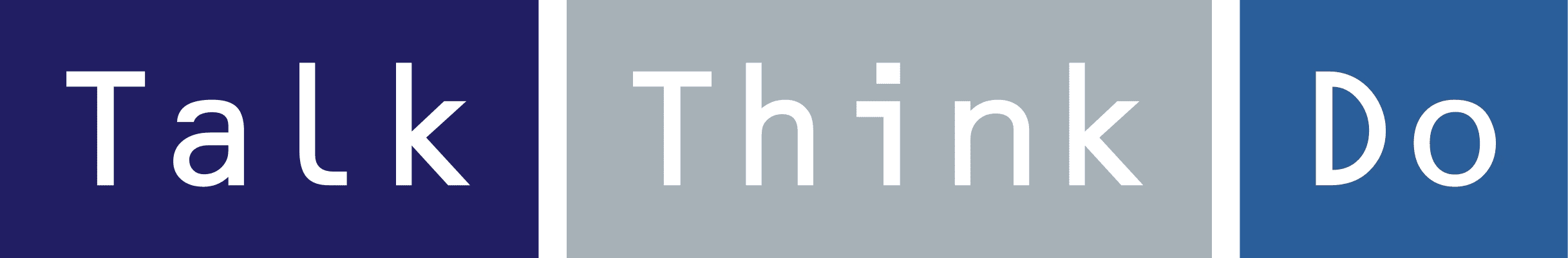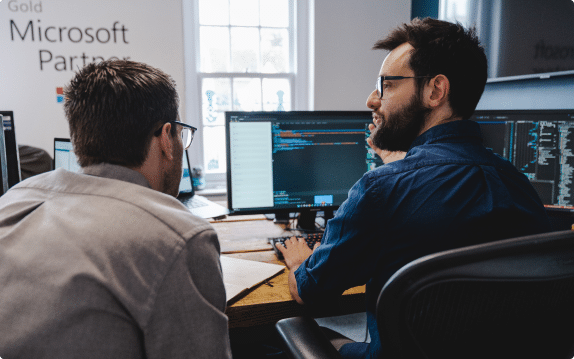10 Key Attributes of Cloud-Native Applications

As we move towards wide-scale digital transformation, companies are looking for more secure and scalable ways to store data and run applications. Unsurprisingly, an increasing number of businesses are migrating to the cloud, with cloud-native applications becoming the new normal.
But the cloud comes with plenty of challenges too. Many businesses simply don’t know what to look out for when it comes to cloud-native applications. They might also have concerns over whether their migration is being handled properly. This lack of understanding can put some businesses off cloud-native technologies altogether.
To help you navigate the complex world of the cloud, we’ll guide you through ten key attributes of cloud-native applications — and explain how they can help your organisation scale in a safe and secure way. So, without further ado, let’s dive in.
Further reading: For a deep dive on how legacy systems could be holding you back, and how innovating mission-critical applications in the cloud is the way forward, download a free copy of our ebook — Legacy Systems Are Costing Your Business.
1. Containers
Containers are a popular option when it comes to deploying and managing cloud-based applications due to their portability, meaning you can reduce the cost and risk of digital transformation without sacrificing efficiency. By breaking down applications into these small containers, developing and deploying that application requires far less effort and doesn’t run the risk of affecting the entire server.
To successfully roll out mission-critical systems, you need your applications to be scalable. Containers enable just that, ensuring your applications can support your business as you grow.
Further reading: To find out more about containerisation and the benefits it can bring your business, take a look at this article: What Business Leaders Need to Know About Containerisation.
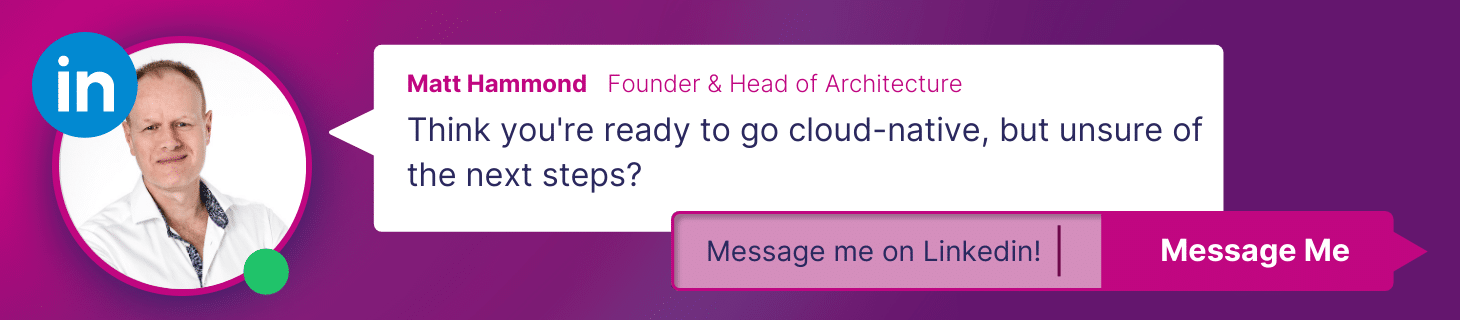
2. Microservices
Cloud-based applications are built as a set of loosely-coupled microservices, all of which can be integrated into a cloud environment with ease. They are able to communicate with one another via HTTP APIs (more on those in the next section) and can be independently deployed, upgraded or scaled.
This makes the lifecycle management of applications more efficient, and decoupling helps developers focus on the core functionality of each service to deliver a better overall application. The long and short of it is: microservices optimise business functionality in a way that more traditional application architectures cannot achieve. Like containers, a microservices architecture contributes to the scalability of cloud-native applications.
3. Application Programming Interfaces (APIs)
Front-end, client-facing microservices ought to be able to respond to user requests that are generated by a device like a phone or browser. How successfully microservices are able to respond to these user requests depends on their ability to communicate with one another. This communication is enabled through APIs. These APIs are based on certain protocols, such as:
- Representational state transfer (REST).
- Google’s open-source remote procedure call (gRPC).
Protocols have various features that support cloud-native applications, for example publish-subscribe features that allow for asynchronous communication. As such, they are a critical component in enabling businesses to scale and operate efficiently — and a key ingredient in digital transformation.
4. Language and frameworks
Another powerful feature of cloud applications is that they can be language agnostic — in other words, they are capable of understanding more than one language, such as Kitura or Express.js. Rather than trying to conform to one specific language, developers can focus on choosing the best language for a specific job. This could mean developing a service in Node.js but exposing the integration in Java.
This saves time for your developers, but more importantly ensures your application is built with scalability, efficiency and versatility in mind.
5. Independent of specific operating systems
The containerisation of cloud-native applications means they operate at a higher abstraction level, and in turn that they aren’t dependent on any one operating system or machine. The only exception to this is when a microservice actively requires certain capabilities, such as SSDs or GPUs.1
What this means for your business is that your cloud-native applications will be easier to scale and adapt to specific needs you might have.
Microsoft Azure offers a full range of container-based services, from Azure Kubernetes Service to Azure Container Apps. To learn more about how Microsoft cloud-native applications take businesses forward, check out our blog.

6. Architecture and platforms
Cloud-native architecture frees up software providers and developers to focus solely on building products rather than constantly having to maintain, troubleshoot, and configure operating systems.
This is all thanks to abstraction, which hides certain background features from developers or users, allowing them to interact only with the features they need. This isn’t possible with traditional computing environments as all features are part of the same physical hardware.
Businesses can benefit from abstraction by having their cloud-native services hosted on formalised, third-party cloud-native platforms such as Microsoft Azure.
Further reading: For a deep dive into the benefits of legacy app modernisation on cloud platforms such as Azure, take a look at this article: Why modernise legacy systems in the cloud?
7. Agile DevOps processes
In cloud-native applications, the independent life cycles of each service can be managed by agile DevOps processes, allowing businesses to roll out new and exciting cloud-based applications and services with fewer bottlenecks and delays.
A range of continuous integration/continuous delivery (CI/CD) pipelines can work simultaneously to manage a cloud-native application.
For businesses, this approach yields a host of benefits, including:
- Better, faster product delivery
- The ability to resolve issues faster
- Better use of resources
- Increased agility and scalability
- Greater innovation
8. Infrastructure
Cloud infrastructure describes the components needed to enable cloud computing — everything from data centres to network components.
Unlike traditional IT infrastructure, which comprises physical components, cloud-native applications can be deployed on virtual infrastructure — in other words, infrastructure that uses software instead of hardware. This allows IT teams to use resources quickly and efficiently across multiple systems.
Cloud-based environments can also be hosted on a public, private, or a hybrid cloud, which combines the first two. For most businesses, public clouds — like Microsoft Azure — represent a cost-effective way to migrate.
As the infrastructure is essentially hired by the business, there are no costs associated with purchasing, maintaining, or managing it. This frees businesses up to focus on other priorities such as getting products to market faster.
Further reading: Cloud-based databases are a key part of cloud infrastructure. To understand the advantages that come with migrating your data and applications to the cloud, take a look at this article — 4 Growth-Enabling Benefits of Cloud Databases.
9. Automation
Given the inherent complexity of most cloud-native applications, deploying, running, and scaling them manually simply isn’t an option. This is where automation comes in. Automation allows businesses to run large and complex cloud-native applications with ease.
What’s more, cloud-native applications are perfectly suited to infrastructure as code (IaC) environments. While most applications nowadays have a degree of automation, cloud-native applications have more potential for it and allow for greater scalability.
As in any field, highly automated systems allow you to do more with less, resulting in greater efficiency and ROI. Cloud-native environments are perfectly suited to automation, and therefore uniquely placed to confer its benefits.
10. Resources
In cloud environments, resources can be easily allocated to different teams and departments in adherence with governance models and policies, such as storage quotas, networks, and central processing units. Those parties then have ownership of those resources.
This allows businesses to take a policy-driven approach to resource allocation. By adhering to regulations and governance the first time round, businesses save time and money in the long term.
Go cloud-native with Talk Think Do
We hope this article has helped you understand the business case for cloud-native applications and shed some light on the unique attributes and benefits they can bring, from reduced maintenance costs to increased scalability and flexibility.
If you are interested in application migration to the cloud, you’ll need the support of a trusted cloud software partner, like Talk Think Do. Our end-to-end support ensures that your unique needs are met from start to finish.
We can help you explore cloud migration strategies, and once they go live, ensure that you get the most out of your cloud-native applications through managed application support.
If you’d like to learn more about how Talk Think Do could help you maximise the potential of the cloud, get in touch with one of our experts today.

1 Delivering business value with Microservices Architecture | LinkedIn
Get access to our monthly
roundup of news and insights
You can unsubscribe from these communications at any time. For more information on how to unsubscribe, our privacy practices, and how we are committed to protecting and respecting your privacy, please review our Privacy Policy.
See our Latest Insights
What’s the Difference Between Software Application Maintenance and Managed Application Support?
Avoid confusion and get the right level of support for your software applications. If you’re running a custom-built application—whether it’s a .NET backend on Azure, a React web app, or a React Native mobile solution—keeping it healthy over time is just as important as building it well in the first place. That’s where software maintenance…
Why Designing Better AI Agents Means Rediscovering Object-Oriented Design
In the early days of my software career, I was deeply influenced by the work of Grady Booch, James Rumbaugh, and Ivar Jacobson—the pioneers whose ideas eventually formed the foundation of Unified Modeling Language (UML). Before UML, each of them had developed their own approach to software modeling: Rumbaugh had the Object Modeling Technique (OMT),…
Agentic Design: Your AI Agent Advantage and the Hidden Assets Your Business May Already Have
Artificial Intelligence (AI) has revolutionized various industries by automating complex tasks and providing intelligent solutions. The ability of AI agents to perform dynamic tool selection, interact with their environment, and engage in self-reflection to improve their processes highlights their adaptability and cognitive skills, which are integral to agentic workflows. This article explores the various applications…
Legacy systems are costing your business growth.
Get your free guide to adopting cloud software to drive business growth.