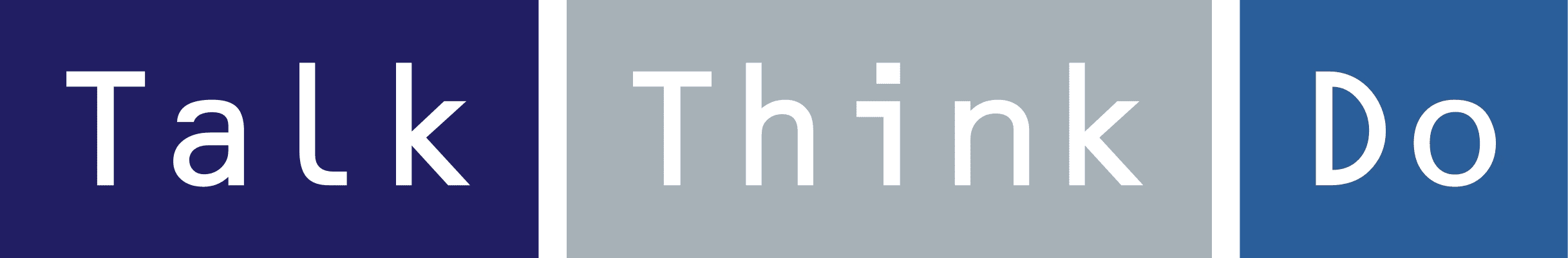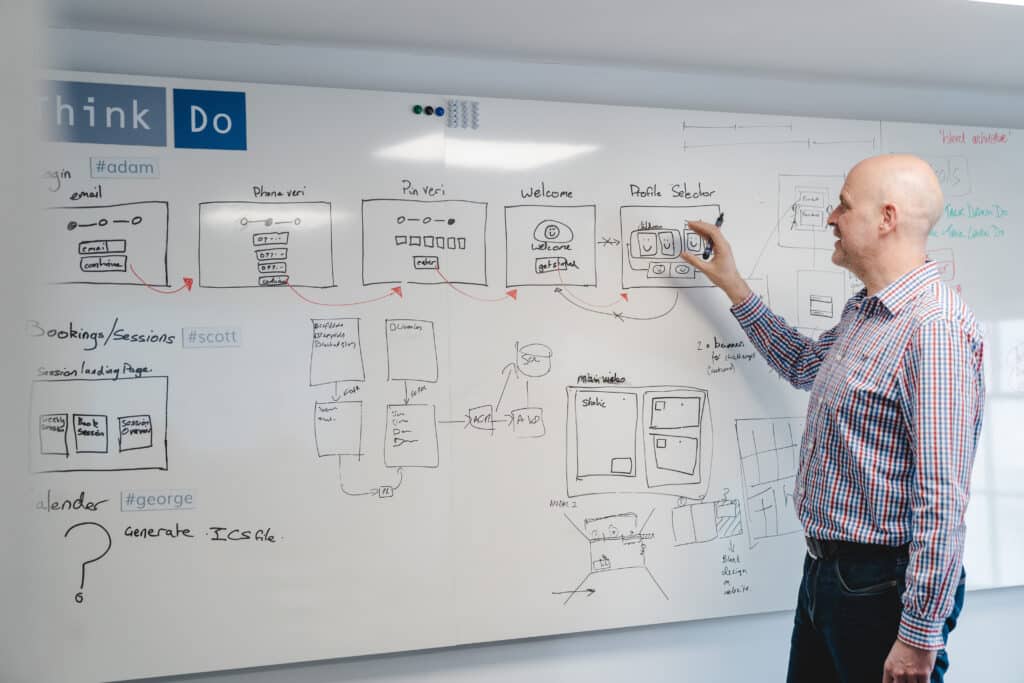Integrating Azure OpenAI into your Business Workflows

Azure OpenAI is a cloud-based platform that can be used to rapidly build and implement AI tools and applications. It gives users access to top-of-the-range AI models, including GPT-4o, GPT-4 Turbo, DALL-E, and Whisper, and allows them to retrain these models without the need for highly specialised AI expert support.1
These capabilities, in my opinion, make this solution one of the biggest technological innovations in the AI space.
In this article, I’ll outline some of the key features of Azure OpenAI, its benefits, and how you can go about implementing it in your business.
Suggested reading: Do you work in the education sector? Learn more about how AI could be used in your organisation in the free eBook, ‘AI Use Cases for Education Publishers’.
Azure OpenAI: Key features and functions
The Azure OpenAI Service provides access to OpenAI’s powerful AI models within the Azure cloud platform. Key features of this service include:
- Specialised AI functionalities: Users can use the AI model of their choice to perform specialised functions such as data analytics, natural language processing, and computer vision.
- Industry-leading compatibility and integration options: Azure OpenAI can be used alongside Azure Machine Learning, Document Intelligence, AI Search, GitHub Copilot, and more.
- Custom AI model creation: Internal development teams can retrain AI models on their own datasets, providing personalised, efficient, and cost-effective results. The AI model can learn and develop to ensure ongoing improvement.
- Enhanced security: In line with Microsoft’s responsible AI use principles and Azure OpenAI Service’s specific features, no data is shared with other customers or OpenAI, nor is it automatically shared with Microsoft. The tool offers end-to-end encryption, giving users OpenAI’s advanced AI models alongside Microsoft’s high levels of security.
Core benefits of Azure OpenAI for businesses
Studies show that employees using ChatGPT did approximately 40% more work compared to those without.2 Although basic content creation, search, and organisation tools like this are useful, this is not where AI’s central value lies.
Rather, the biggest benefits of AI come from models that are trained on a business’s unique datasets and are therefore able to provide more tailored and relevant results. Azure OpenAI allows developers to fine-tune their own models, providing the benefit of:
- Optimised data analysis and trend forecasting that is specific to both the sector and individual business, allowing human teams to make more informed decisions.
- Streamlined document processing and creation with automatic content generation technology.
- Cost-effective custom AI technology that is significantly cheaper than ground-up custom AI development.
- Personalised customer experiences, enabled by tailored marketing and sales strategies.
- Routine task automation that frees up time and allows your team to focus on more complex tasks.
- Enhanced risk management, enabled by AI-driven risk assessment and mitigation strategies.
Not all businesses will immediately have the time or resources to fine-tune a model with Azure OpenAI. In this case, they can use the existing models available to start integrating AI into their daily workflows. All of the APIs for Azure OpenAI are co-developed with OpenAI, meaning that it’s easy to switch between different models on a single, cloud-based platform.
How is Microsoft Azure OpenAI different from Microsoft Copilot?
In my recent article, I spoke about the benefits of Microsoft Copilot AI. It’s worth briefly explaining the key differences between Copilot AI and Azure OpenAI so you can choose the tool best suited to your business needs.
Microsoft Copilot is a general AI assistant that can be used by anyone, and is designed to help users with a range of tasks, such as email response generation, calendar organisation, and document searches.
Azure OpenAI, on the other hand, requires some technical knowledge of IT systems and development. Like Copilot, it provides access to a number of generative AI models — but also enables users to customise these by retraining them on their own data. The solutions created with Azure OpenAI can therefore be tailored to more specialised use cases.
Steps to integrate Azure OpenAI into your business workflows
Here are some key steps to keep in mind before, during, and after you implement Azure OpenAI, however you choose to use it:
Step 1: Assessment and planning
As with any other software procurement project, implementing AI requires careful analysis of your existing processes and where they could use improvement. The assessment and planning stage might include:
- Conducting a feasibility study
- Making an implementation roadmap
- Creating a list of potential AI applications
- Creating projections for short-, medium-, and long-term ROI
- Selecting a Microsoft Solutions Partner to support you through the implementation process
Step 2: Implementation
Although the process of implementing Azure OpenAI is relatively straightforward, it’s worth noting that Microsoft is currently only working with customers that meet a specific set of requirements.3 Implementing Azure OpenAI has the following prerequisites4:
- An existing Azure subscription
- Access granted to Azure OpenAI
- Access permissions set up to create resources and deploy models
- An existing partnership with Microsoft, a lower-risk use case, or a commitment to incorporating mitigations
Once you have access to Azure OpenAI, you can start using it in your chosen business workflows. Collaborating with an expert AI partner may be beneficial if you are looking to fine-tune a model, as this may require more specialised data preparation and development expertise.
Step 3: Training and adoption
AI tools can adapt to fit a range of business needs, but it’s likewise important for businesses to adapt their ways of working to accommodate AI. This could include anything from reassigning tasks between departments to introducing new reporting processes.
Most of all, businesses should aim to promote a culture of continuous improvement. I typically recommend running internal training sessions on an ongoing basis to ensure that everyone is up-to-date with changes to the AI system — and even changes in the wider AI landscape.
Azure has a number of free online resources that can inform and guide these training sessions. If you choose to work with an external technology partner, they can help you further by answering complex questions, problem-solving, and supporting your team throughout the implementation process.
Best practices for successful Azure OpenAI integration
Follow these best practices for a more streamlined Azure OpenAI integration experience:
- Data-first: If you intend to undergo supervised fine-tuning, your data must be accessible to your AI tool. Learn more about how to prepare your data correctly by reading my recent article, ‘AI Integration Challenges: Common Risks and How to Navigate Them’.
- Lean on the experts: Working with a Microsoft Solutions Partner, who will have expertise specifically in Azure OpenAI, is a reliable way to ensure your solution remains within your target budget, timeline, and scope. Technology partners like Talk Think Do can also provide estimates for these targets through an initial AI discovery.
- Prioritise security: Keeping your sensitive data secure is especially important in a field like AI, where compliance regulations and responsible usage principles are still evolving. Azure OpenAI is in itself a highly secure tool, but you should ensure your governance framework and permissions settings are adjusted according to your industry and the kind of data you are working with.
- Iterate and improve: Run user acceptance testing, feedback reviews, and security monitoring to assess how your team or customers are responding. If you choose to work with a technology partner, ensure they offer some level of post-implementation or post-launch support.
Transition seamlessly to AI-powered workflows today
According to a recent survey, just 22% of firms are actively pursuing AI integration in a variety of business workflows, while 45% are still in the exploration phase.5
I strongly believe that the businesses that are actively integrating AI now will be in a much better position in one, five, and even 10 years’ time when AI use has become standard. Not only will their data be prepared correctly, but their team will have a much stronger knowledge of how to use AI.
At Talk Think Do, we work alongside businesses to develop Microsoft-based custom generative AI tools suited to their specific use case and industry. We use our expertise as a Microsoft Solutions Partner and custom AI specialist to support teams from discovery through to post-implementation improvements.
To learn more about how AI-powered workflows could transform your business, book a consultation with a member of our team today.
1. Azure OpenAI Service models
2. ChatGPT Boosts Quality For Routine Business Communications, MIT Study Finds
3. Request Access for Azure OpenAI service – Microsoft Q&A
4. Create and deploy an Azure OpenAI Service resource
5. Top Artificial Intelligence Statistics and Facts for 2024
Get access to our monthly
roundup of news and insights
You can unsubscribe from these communications at any time. For more information on how to unsubscribe, our privacy practices, and how we are committed to protecting and respecting your privacy, please review our Privacy Policy.
See our Latest Insights
Shipping AI in the Real World: Lessons From Our Latest Cycle
AI moves pretty fast. If you don't stop and look around once in a while, you could miss it. Recognising this, we have been running a structured approach to AI adoption for production systems. A critical element is ensuring we keep up with the latest approaches while retaining safety, responsibility and avoiding inefficiencies cause by...
Working as One Team: How Our Business Analysts Bridge Vision and Delivery
When clients partner with us, they often expect engineers and designers. But one of the most powerful roles behind a successful digital product is often less visible: the Business Analyst (BA). At Talk Think Do, BAs aren’t just requirement-gatherers. We’re connectors, between vision and execution, users and features, partners and platforms. In the recent delivery…
Implementing RAG AI Search on On-Premise Files with our AI Search Accelerator
As demand for AI‑powered tools like Microsoft Copilot grows, many organisations are asking the same question: “How can we harness the power of generative AI without moving our sensitive data to the cloud?” In this guide, we’ll explain why Retrieval‑Augmented Generation (RAG) is so effective for on‑premise data and walk through a practical approach using…
Legacy systems are costing your business growth.
Get your free guide to adopting cloud software to drive business growth.