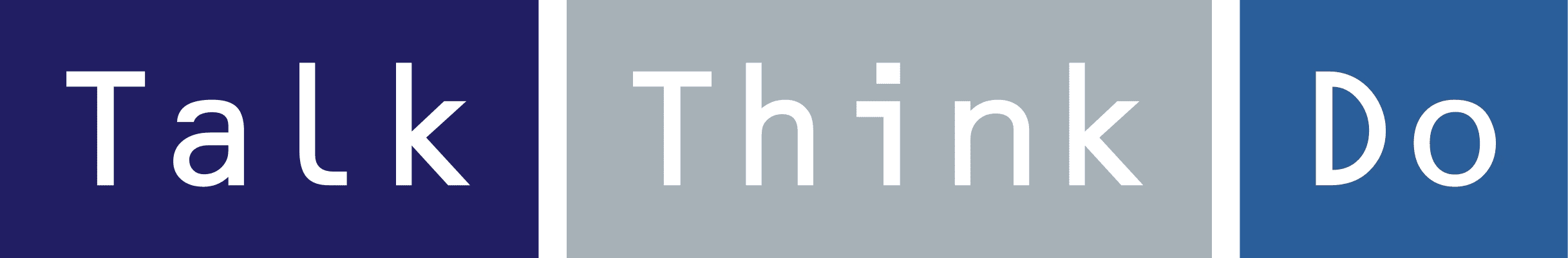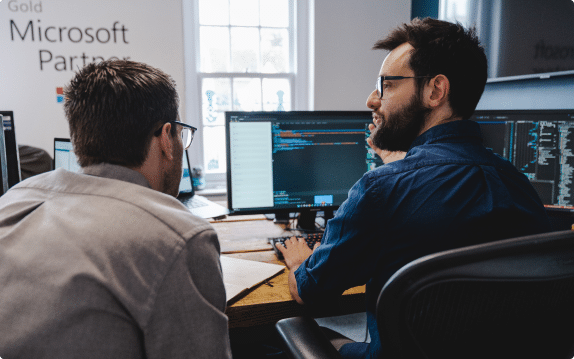Are Your Learning Assessments Fair?

How to improve accessibility for diverse learners
Typically, fairness relies on a teacher’s individual judgement and their ability to take into account the context in which an assessment is taken1. But how can this case-by-case understanding be translated into the digital world?
As more assessments move online and marking becomes automated, fairness and accessibility are of key concern. Education publishers need to ensure all students are getting equal opportunity to showcase their skills and learn through adaptive assessments.
In this article, we’ll explain how you can effectively digitise your assessments to increase engagement, boost learning outcomes, and improve accessibility for diverse learners.
Types of fairness and accessibility
E-learning allows education publishers to straightforwardly improve accessibility and fairness by removing many of the physical barriers associated with travelling to an exam hall or classroom and taking a written test. But there are still numerous accessibility features publishers need to consider:
- Online accessibility: Can all students access the test, regardless of whether they have poor bandwidth or an old device?
- Cultural inclusivity: Is the assessment inclusive of students from a range of backgrounds and cultures?
- Appropriate to different learning levels: Like paper assessments, online tests need to be adapted to different age ranges.
- Appropriate to different learning abilities: Is the format in which the assessment delivered adaptable to different types of learners?
- General accessibility: Basic accessibility formatting, such as high-contrast pages, large text, and reader-friendly fonts all contribute to improved accessibility.
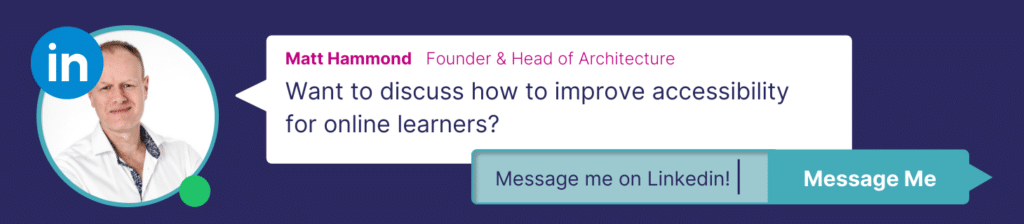
Creating an accessible e-learning platform
Creating an accessible and fair learning platform relies on adaptive innovation, accessibility modifiers, and a creative approach towards digitisation. Here, we’ve listed some of the top ways in which you can improve accessibility for online learners:
Diverse UX skins
Something as simple as a selection of UX skins can make your platform accessible to students of different ages and with different learning needs.
Young children, for example, will often need bold colours, images and creative delivery formats to keep them engaged. Meanwhile, older children typically react better to plain visuals that help them stay focused on the task they need to complete.
The importance of diverse UX skins also applies to students with visual impairments or Special Educational Needs (SEN), who often benefit from high-contrast, easily readable formats.
Audio prompts
Audio prompts can be added to your content delivery system to support students with learning difficulties and visual impairments. These interventions can be manually or automatically activated, based on customisable application rules.
Recent developments in AI technology have made adding audio prompts easier than ever before — with AI-voiced prompts now available in a range of languages, dialects, and accents.
Pro tip: If you deliver maths or science assessments, you will need to adapt your audio prompt technology to accept and translate numeric questions. Consider working with a specialist AI speech partner to ensure the best results.
Screen readers
Screen readers are used most effectively alongside audio prompts to improve accessibility for visually impaired or blind students. They work by:
- Scanning the text displayed on the screen
- Transcribing it into a computer-readable format
- And delivering this content to the student as audio or braille
Most standard screen readers work without the use of natural language processing (NLP) — this means the system doesn’t actually have a syntactic awareness of what content is being shared, and is simply transcribing the text as symbols.
There are a few problems with this approach:
- Some documents may deliver content in an unpredictable reading order
- The reader may not be able to interpret links to other sources or supporting content
- Content in tables or graphs cannot be properly identified or explained
Once again, AI is making a massive impact in this field. With the help of NLP and semantic understanding, the technology behind screen readers is becoming more advanced and is able to deliver more accurate and reliable information to students. The result is fairer, more accessible, and more enjoyable learning experiences.
Questions attuned to different cultures
To be fair and accessible to diverse learners, education providers should deliver ‘culturally informed assessments’ — in which all questions are:
- Culturally sensitive
- Culturally relevant
- Culturally responsive
- And culturally sustaining.2
This means referring to a range of names, countries, situations and objects, while being open to feedback and adaptation.
A culturally informed assessment should also show an awareness of the audience who is taking it. If, for example, many students speak English as a second language, there should be on-demand translation available even if the assessment is in a standardised, single-language format.
The best way to achieve culturally informed assessments is with AI-assisted adaptive learning, which allows you to set up personalised learning journeys based on the behaviour and profile of each individual student.
Cross-device access
Ensure students can access your assessment regardless of:
- The age of their device
- The type of device
- Their browser
- And bandwidth
For example, progressive enhancement can be used to support students that have lower bandwidth connections due to using older browsers. This could be through progressively loading higher resolution images and allowing students to answer questions before they fully load.
Another feature is responsive design. While traditionally considered to be specific to mobile design, responsive design is an equally helpful approach to take for older, lower resolution screens.
Adaptive pathways
Adaptive learning is the cornerstone of fair and more accessible online assessments. It can feed into all of the aforementioned accessibility features, adjusting question delivery based on the unique learning requirements of each individual student.
Implementing adaptive learning will involve:
- Identifying potential student learning pathways and where interventions may be required
- Creating more content to build out these pathways
- Reviewing learning data to identify opportunities for improvement
Pro tip: Read our article, ‘A Crash Course On Digitising Paper-Based Assessments | And how to practically use adaptive learning and keep people engaged’, to learn more about the process of implementing adaptive learning.
Explore Learning reaches new audiences with an adaptive learning platform
Explore Learning is a tutoring provider offering Maths and English tuition to students aged 4-16. They approached Talk Think Do with the aim of creating a custom adaptive learning engine that would improve the accessibility of their services and enhance learning outcomes.
Talk Think Do followed agile DevOps processes to rapidly develop and build this custom solution. The final platform provided:
- Variable question delivery — designed to keep students engaged with a range of question types and difficulties.
- Accessibility features — including customisable UX skins and audio prompts to work for different types of learners.
- Advanced data security — the cloud-based platform was developed according to stringent DevSecOps processes to ensure all learning data was protected.
As a result of their adaptive learning engine, Explore Learning was able to reach new users based around the UK and increase their customer base significantly. Today, over one-third of their students exclusively use the online learning platform.
Suggested reading: Discover the full case study here: ‘Explore Learning: Developing a Custom Assessment Engine and Platform for Optimised Learning Outcomes’.
Implement accessible learning and increase your business reach
Implementing the technology to give all of your students an equal opportunity for learning is essential to not only supporting your existing pupils, but also for reaching new audiences.
With the right systems in place, you can provide services to students who would otherwise not have the same opportunities.
At Talk Think Do, we have extensive experience creating and delivering custom cloud software for adaptive learning and development.
We can help you deliver fairer, more accessible assessments that grow your business and help you measure student performance more effectively. Visit our cloud application development services page or Enterprise OpenAI page to learn more about what we do.
To discover how we can support your business, book a consultation with a member of our team today.

1 (PDF) Fairness in Classroom Assessment: A Systematic Review
Get access to our monthly
roundup of news and insights
You can unsubscribe from these communications at any time. For more information on how to unsubscribe, our privacy practices, and how we are committed to protecting and respecting your privacy, please review our Privacy Policy.
See our Latest Insights
What’s the Difference Between Software Application Maintenance and Managed Application Support?
Avoid confusion and get the right level of support for your software applications. If you’re running a custom-built application—whether it’s a .NET backend on Azure, a React web app, or a React Native mobile solution—keeping it healthy over time is just as important as building it well in the first place. That’s where software maintenance…
Why Designing Better AI Agents Means Rediscovering Object-Oriented Design
In the early days of my software career, I was deeply influenced by the work of Grady Booch, James Rumbaugh, and Ivar Jacobson—the pioneers whose ideas eventually formed the foundation of Unified Modeling Language (UML). Before UML, each of them had developed their own approach to software modeling: Rumbaugh had the Object Modeling Technique (OMT),…
Agentic Design: Your AI Agent Advantage and the Hidden Assets Your Business May Already Have
Artificial Intelligence (AI) has revolutionized various industries by automating complex tasks and providing intelligent solutions. The ability of AI agents to perform dynamic tool selection, interact with their environment, and engage in self-reflection to improve their processes highlights their adaptability and cognitive skills, which are integral to agentic workflows. This article explores the various applications…
Legacy systems are costing your business growth.
Get your free guide to adopting cloud software to drive business growth.