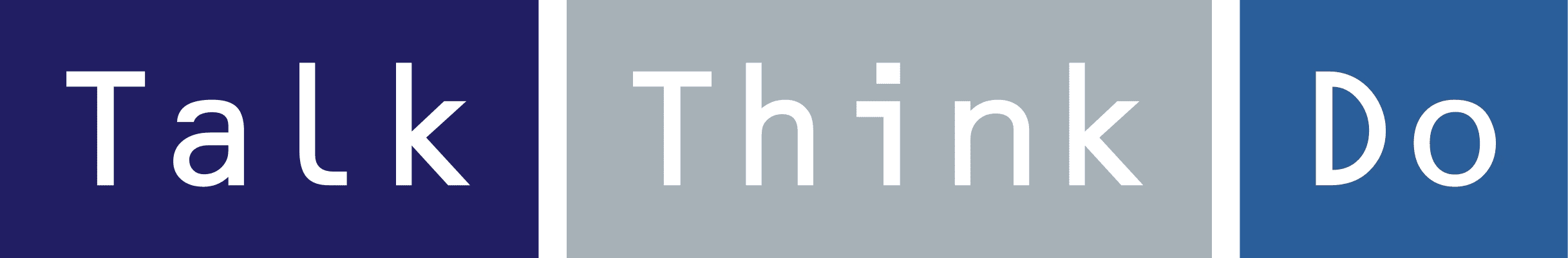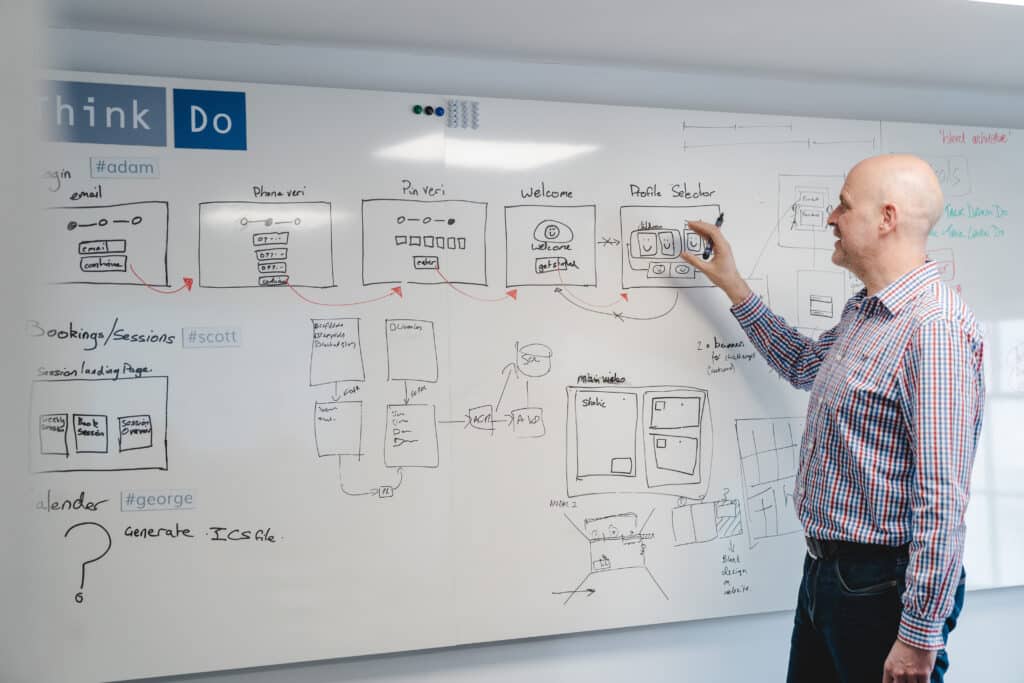How Microsoft Copilot AI is Transforming Workplace Productivity
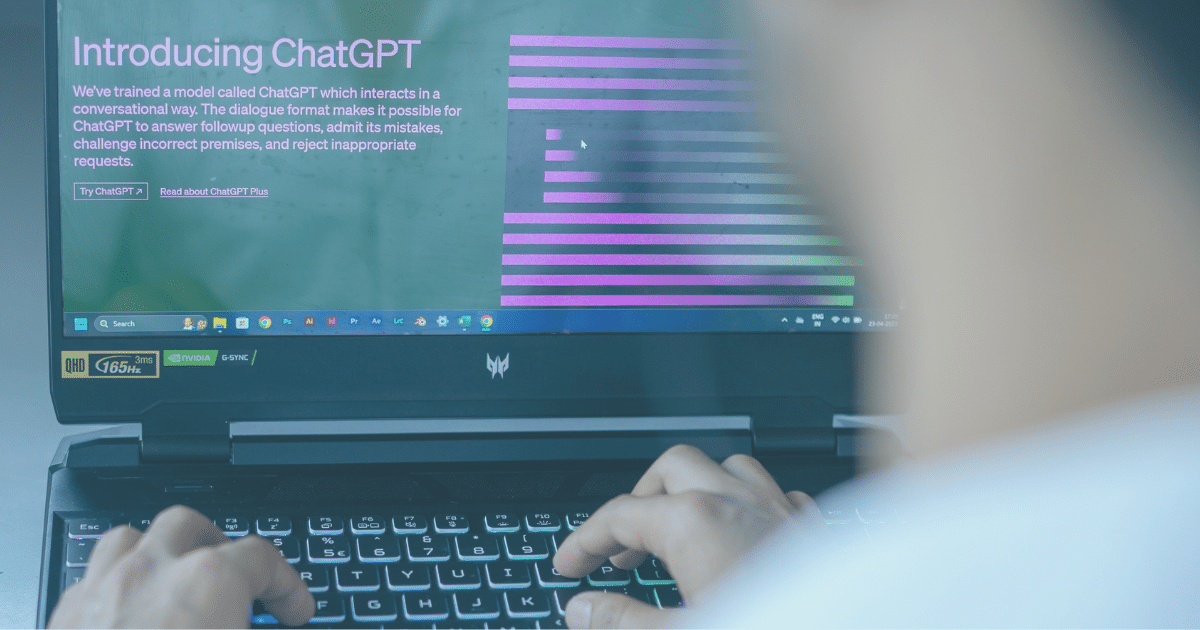
New AI tools are being released at a rapid and increasing pace, from OpenAI’s GPT-4o, released in May 2024, to Unbabel’s TowerLLM, released in June1. Yet Microsoft’s Copilot AI is one of the few solutions I’ve seen that has consistently ranked highly in the AI sector, maintaining an impressive level of security, stability, and power.
In this article, I’ll outline what makes Microsoft Copilot AI such an effective tool and how it can be integrated into existing business processes.
With research showing that AI is predominantly being used in data management and analysis, natural language processing (NLP), and machine learning (ML) contexts, I’ll also consider some of this tool’s key use cases.2
Suggested reading: The education sector has some of the biggest opportunities for transformation through AI. Learn more by reading the free eBook, ‘AI Use Cases for Education Publishers’.
Microsoft Copilot AI: an introduction
Microsoft Copilot AI, first released in September 2023, is described as an ‘everyday AI companion’3. It encompasses a number of different services and tools, all of which are underpinned by an advanced AI model4. The two primary versions of Copilot AI currently available are:
- Copilot for Microsoft 365
- Copilot Pro
Let’s look at each of these in more detail.
Copilot for Microsoft 365: built for businesses
Copilot for Microsoft 365 provides a seamless user experience by integrating with Word, Excel, PowerPoint, Outlook, OneNote, and Teams. It is already being used by leading international businesses, including Visa, BP, Honda, and Pfizer5.
As of December 2023, the subscription-based AI tool was also made eligible for education faculty and staff. This meant providing commercial data protection to ensure both user and organisational data is not seen by Microsoft or used to train underlying LLM models6.
Having seen how Copilot is used in a number of businesses, I think some of its main benefits are:
- Cross-platform experience: Being able to search for and summarise information across different databases can improve operational efficiency and reduce risk.
- Customisation options: Users can customise their Microsoft Copilot solution by adding plugins or by using Copilot Studio to build their own copilots.
- Data privacy: Microsoft on the whole is known for its excellent data compliance, security, and privacy features, and Copilot AI is no different. Users can use a range of AI chatbot models and features with consistent data security.
Copilot Pro: advanced AI access for individuals
Copilot Pro was released in January 2024, delivering a higher tier of service for individual Copilot AI users. This includes:
- Seamless AI use across Microsoft 365 and multiple devices
- The ability to toggle between different AI models
- The ability to create Copilot GPTs
- Enhanced image creation
Like Copilot for Microsoft 365, Copilot Pro is available as an application as well as online. It is primarily catered to individuals and families, but may also be effectively used by smaller businesses or teams.
Enhancing personal productivity
Research suggests that even simple process automation could raise global productivity by 0.8 to 1.4 percent annually7. But rule-based automation can only do so much, and many businesses are still looking for ways to reduce how much time employees spend on simple or repetitive tasks.
Microsoft Copilot AI can enhance productivity by intelligently automating:
- Content creation and design: Designer is built into Copilot to allow users to rapidly create high-quality, detailed, and relevant images, powered by the innovative DALL-E 3 generative AI model8. Copilot is equally helpful for creating written content, providing automated content draft generation across the Microsoft 365 suite.
- Research and data analysis: AI algorithms are applied in Excel to simplify the process of data extraction and analysis, giving users the power to visualise complex data in a matter of seconds. Copilot AI can also be helpfully used to extract data from unstructured sources9.
- Time management: Microsoft Copilot can automate a range of time-consuming tasks, such as organising meetings, transcribing calls, summarising emails, and responding to requests. In fact, 70% of Copilot users said it made them more productive10.
Suggested reading: Read our recent case study to learn how FundingImpact.AI streamlined charitable funding with a customised AI solution.
Boosting organisational efficiency
Of all the AI solutions available on the market today, Microsoft Copilot is the one I most often recommend to my clients for improving the efficiency of day-to-day processes. It is an excellent multi-purpose tool, with:
- Consistency across the 1 365 suite
- Intelligent workflow automation
- Enhanced chat functionalities
- Seamless integration
Copilot is versatile enough that it can be used across different areas of a single business, whether that’s sales, financial operations, or CX teams. EY, a ‘big four’ professional services organisation, used it within their Global Tax team to build a plugin proof of concept that could directly find answers for them within their sample data11. This rapidly improved productivity by allowing EY to speed up analysis and report creation.
Strengthening business security
The role of AI in security is pivotal. In 2023, 26.2% of EU enterprises employing AI were using them for ICT security purposes, and this number is likely to have increased12.
Microsoft Copilot AI is an effective solution for incident response, posture management, and threat identification. It uses organisation-specific data as well as global threat intelligence to ensure no security risks are missed. In the event of a cyber incident, Copilot AI can:
- Rapidly summarise the incident in concise written text
- Translate complex command line strips into natural language
- Integrate with Microsoft Defender XDR, Microsoft Sentinel, and Microsoft Intune to respond to the incident as appropriate
In this way, Copilot can improve the response speed of security teams and reduce the potential long-term effects of an incident. Businesses that work with highly sensitive data may also want to consider Microsoft Copilot with commercial data protection, which offers an even higher level of privacy13.
Stay safe with AI. Learn more about the importance of data security by reading my recent article, ‘The Business Leader’s Guide to Responsible AI Use’.
Implementing Microsoft Copilot in your business
There’s no doubt that Microsoft Copilot AI is transforming workplace productivity for the better. However, many business leaders are hesitant about how and where to implement it; there are hundreds of possible plugins and added functionalities, so how can you choose the ones that are right for your business?
Here are a few key steps to help you get started:
1. Integrate Microsoft Copilot AI with the support of a Microsoft partner
As a global organisation, Microsoft has partners in hundreds of locations across the world. Use this to your advantage by working with an experienced Microsoft Solutions Partner who can identify key use cases for your organisation. They can support you in choosing between Copilot Pro and Copilot for Microsoft 365, suggest further plugins and associated tools, and help you overcome any AI integration challenges.
2. Guide your team
Introducing new systems and processes, whether they’re AI-related or not, will require your team to adjust their ways of working. Help to smooth the transition by directing them to relevant training programmes and online resources provided by Microsoft or your technology partner.
3. Optimise your experience
Within just a few weeks of integrating Copilot, you are likely to see improved productivity and an increase in ROI. To optimise the results of the integration, make sure to regularly measure these productivity improvements alongside other KPIs to identify opportunities for additions or alterations.
The benefit of a Microsoft solution like Copilot is that it works seamlessly alongside numerous other technologies; making the most of this can help you to maximise productivity and, in turn, maximise ROI.
Discover your business’s potential with a tailored AI solution
AI is becoming an increasingly important workplace tool, and the reasons why are clear. From enhanced productivity to improved employee wellbeing, AI has the potential to increase KPIs across all areas of your business.
Microsoft Copilot AI is an excellent, multipurpose AI companion that assists users in a range of daily tasks, as well as providing regular updates and improvements. One exciting development that I’m looking forward to seeing is Copilot Studio allowing developers to publish copilots as Copilot extensions, creating the opportunity for even more tailored experiences14.
Talk Think Do is a verified Microsoft Solutions Partner with extensive experience in software development and AI integration. Our team can advise on what AI solution is best for you, what additional functions you may need, and assist you in implementation. We work closely with each of our clients to support their teams and ensure their chosen tool integrates seamlessly with existing software and processes.
Book a free consultation with a member of our team today to learn more about how AI could optimise your day-to-day productivity and long-term business opportunities
2. AI activity in UK businesses | GOV.UK
3. Copilot
4. Announcing Microsoft Copilot, your everyday AI companion | Microsoft
5. Bringing the full power of Copilot to more people and businesses | Microsoft
6. Expanding Microsoft Copilot access in education
7. 65+ Workflow Automation Statistics and Forecast in 2024.
8. Designer Improvements with DALL-E 3 (Bing Image Creator) | Microsoft Copilot
9. How Business Leaders Are Using Copilot Right Now.
10. What Can Copilot’s Earliest Users Teach Us About AI at Work?
11. How Business Leaders Are Using Copilot Right Now
12. Use of artificial intelligence in enterprises
Get access to our monthly
roundup of news and insights
You can unsubscribe from these communications at any time. For more information on how to unsubscribe, our privacy practices, and how we are committed to protecting and respecting your privacy, please review our Privacy Policy.
See our Latest Insights
Shipping AI in the Real World: Lessons From Our Latest Cycle
AI moves pretty fast. If you don't stop and look around once in a while, you could miss it. Recognising this, we have been running a structured approach to AI adoption for production systems. A critical element is ensuring we keep up with the latest approaches while retaining safety, responsibility and avoiding inefficiencies cause by...
Working as One Team: How Our Business Analysts Bridge Vision and Delivery
When clients partner with us, they often expect engineers and designers. But one of the most powerful roles behind a successful digital product is often less visible: the Business Analyst (BA). At Talk Think Do, BAs aren’t just requirement-gatherers. We’re connectors, between vision and execution, users and features, partners and platforms. In the recent delivery…
Implementing RAG AI Search on On-Premise Files with our AI Search Accelerator
As demand for AI‑powered tools like Microsoft Copilot grows, many organisations are asking the same question: “How can we harness the power of generative AI without moving our sensitive data to the cloud?” In this guide, we’ll explain why Retrieval‑Augmented Generation (RAG) is so effective for on‑premise data and walk through a practical approach using…
Legacy systems are costing your business growth.
Get your free guide to adopting cloud software to drive business growth.