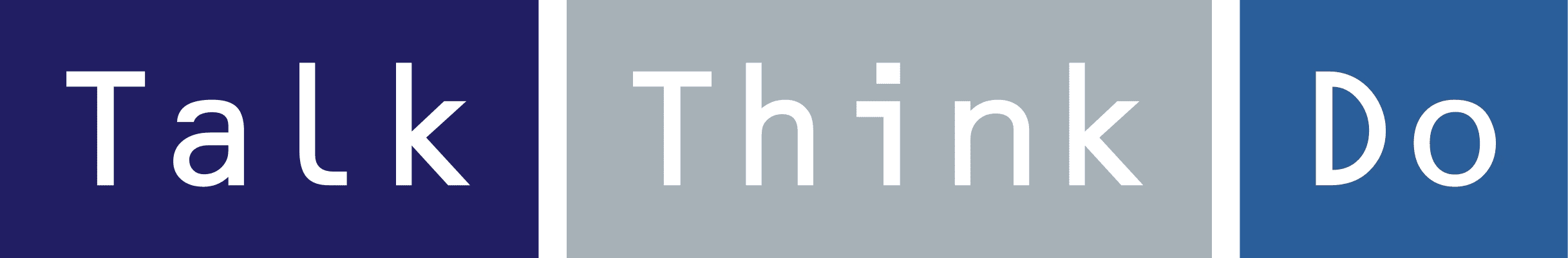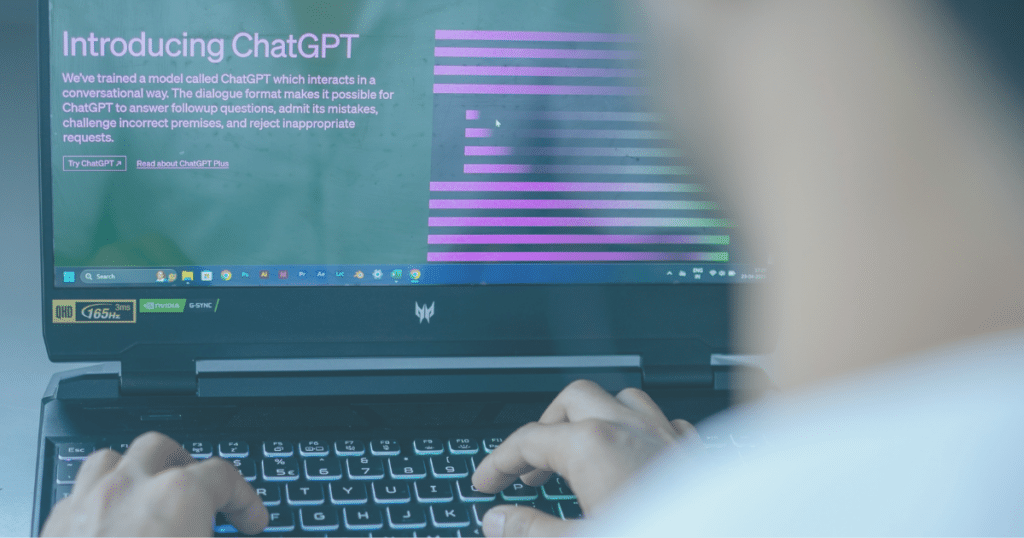A Crash Course On Digitising Paper-Based Assessments

And how to practically use adaptive learning to keep people engaged
Digital learning improves learning outcomes, encourages accessibility, and increases student engagement.1
But simply lifting and shifting all of your content online in its original structure isn’t enough. This can result in assessments that are:
- Inaccessible to diverse learners
- Monotonous, negatively impacting student performance
- Unable to properly support individual students who may be struggling
As a pivotal 2014 study demonstrated, ‘online tests can replace traditional paper-based tests for student’ knowledge assessment, but special attention should be paid to its composition’.2 While your existing paper content is a good starting point, digital learning cannot be based on the same principles as set paper tests — it has to be responsive, adaptive, and personal to each student.
The key is to lean fully into the benefits of digitisation by implementing adaptive learning.
Adaptive learning refers to digital assessments that are personalised to each individual student, with content delivered based on their previous successful answers, dwell time, retention ability, and more.
Adaptive online learning systems have been shown to help students achieve 1.5 times their average progress — presenting content at the optimal time and in the optimal format.3
In this article, we’ll explain how you can digitise your paper-based assessments and implement adaptive learning.
1. Moving content online
The process of moving content online relies on you having the right systems and tools in place. Typically, this will include:
- A content entry system
- An editing and proofing workflow
- Question input and review processes
- And digitised content auditing systems
The actual content entry process can be easily configured using off-the-shelf solutions such as Learnosity. But for features such as time tracking, content management, and auditing, you may need a custom-built solution.
Pro tip: To see what the content digitisation process looks like in practice, read our recent case study: ‘Facilitating Digital Transformation with an Assessment Authoring Platform’.
2. Adding content to your system
Adding content to your e-learning platform is a technically simple process, but is also incredibly time-consuming. Many publishers will therefore choose to employ AI content generation technology to speed up the process.
This kind of educational technology allows you to upload just a portion of your existing assessment questions, and use AI to scan this and generate new questions. Questions can be based on student learning objectives, curriculum requirements, topics covered, or all of the above.
Not only can AI help you generate large amounts of assessment data, it can also review your existing questions to check for errors or potential impediments to student learning. This ensures that the final questions released on your e-learning platform are:
- Relevant to student needs and goals
- Free of grammar, spelling or punctuation errors
- Broad and varied enough to enable adaptive online learning
- Cultural inclusivity: Is the assessment inclusive of students from a range of backgrounds and cultures?
- Appropriate to different learning levels: Like paper assessments, online tests need to be adapted to different age ranges.
- Appropriate to different learning abilities: Is the format in which the assessment delivered adaptable to different types of learners?
- General accessibility: Basic accessibility formatting, such as high-contrast pages, large text, and reader-friendly fonts all contribute to improved accessibility.

3. Creating adaptive assessments
Adaptive platforms are the leading kind of AI-enabled learning system, followed only by intelligent tutoring.4 Once your raw question data has been transferred onto a digital platform, you will be ready to develop it into adaptive learning pathways.
Most development processes will include:
- Building learner profiles according to student performance, age, and objectives
- Creating a map of potential learning pathways based on these learner profiles
- Producing more content to build these pathways out
- Employing AI data analytics to continually assess and improve the learning experience
Across each of these steps, it’s crucial to ensure that student learning data remains secure. This means adhering to robust DevSecOps processes, acting in line with development regulations, and implementing security measures from the code level up.
Features of an adaptive learning engine
There’s no one way to go about adaptive learning development — and different businesses will have different student profiles and educational goals. Some key features to consider include:
- Engaging content delivery: Customise your adaptive engine to deliver a mixed presentation of topics and questions to reduce boredom and help student engagement.
- Educational interventions: Provide support if a student shows signs of uncertainty or misunderstanding by presenting relevant content or educational videos.
- Automatic performance-based regulation: This might include delivering harder or easier questions to keep students motivated, even if they get a couple of questions wrong.
- Retention optimisation: Ensuring improved retention by returning to previous topics at the right touchpoints in the student’s learning journey.
4. Reviewing and improving
Adaptive learning requires a feedback loop able to analyse how individuals engage with your assessments. Use the data produced by your adaptive learning engine to:
- Gain clear insights into student performance
- Automatically mark and grade students’ work
- Learn more about your learning platform’s strengths and weaknesses
- Calculate statistics that can be used to prove the effectiveness of your adaptive e-learning platform
You can do this with the help of AI analytics assessment tools and human data analysts. AI can quickly do the grunt work — scanning and processing large data quantities from your system, while analysts can intelligently interpret the results and use it to develop longer-term development strategies.
Want to learn more? Read our article on using data to improve learning outcomes.
Case study: Explore Learning
Explore Learning, a tutoring service for students aged 4-16, wanted to build an adaptive learning platform that would provide students with optimised learning outcomes.
They worked alongside Talk Think Do to develop the ‘Compass’ platform, an accessible digital learning platform that is now used by their entire student body.
Read the full case study here: ‘Developing a Custom Assessment Engine and Platform for Optimised Learning Outcomes’.
Building your successful e-learning platform
Effective digital learning isn’t as simple as digitising paper based assessments. It requires re-thinking how you approach learning, and building a framework that is able utilise the unique advantages digital assessments offer.
Talk Think Do have extensive experience working alongside education publishers to develop agile, highly secure learning environments. As a Microsoft Solutions Partner and cloud-native development specialist, we can help you build your project from an initial concept right through to a finalised application.
To learn more about how we can help you, check out our OpenAI implementation and cloud-native application development service pages.
To speak to an educational development specialist, book a free consultation with us today.
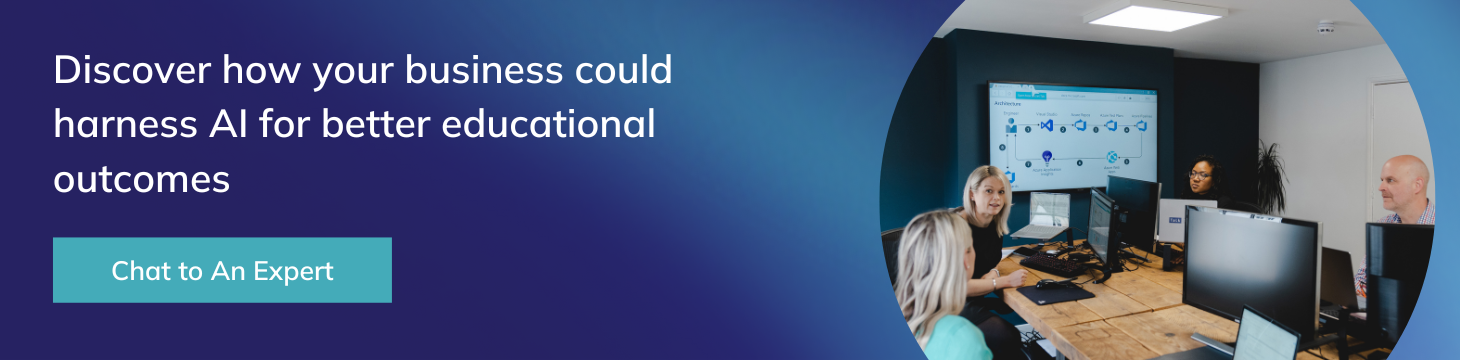
1 Five ways digital assessment can enhance the candidate experience
2 (PDF) Online vs. Paper-Based Testing: A Comparison of Test Results
3 How our smart learning tool works
4 AI-enabled adaptive learning systems: A systematic mapping of the literature – ScienceDirect
Get access to our monthly
roundup of news and insights
You can unsubscribe from these communications at any time. For more information on how to unsubscribe, our privacy practices, and how we are committed to protecting and respecting your privacy, please review our Privacy Policy.
See our Latest Insights
Why AI Doesn’t Mean the End of Human-Led Thinking and Delivery
“There will come a point where no job is needed… AI will be able to do everything.” This statement by Elon Musk reflects a lot of the general attitude towards AI in 2024. Despite the benefits AI poses towards businesses, there’s still a level of scepticism, worry, and even fear. Are these feelings justified? In…
Generative AI: Transforming Software & Product Delivery Across Businesses
Code documentation, generation, and refactoring tasks can all be completed faster with generative AI (GenAI). I’m already seeing the significant shift in how software developers and product delivery managers are working — which is definitely promising. However, research and experience both tell us that AI tools still struggle to deliver when it comes to more…
AI Integration Challenges: Common Risks and How to Navigate Them
I’ve noticed two different kinds of businesses running in the AI race today. One sort are those that are far ahead of the competition, with AI fully integrated into their day-to-day operations and ways of working. And the second are still stuck at the starting line. If you’re in the latter camp, you’re not alone:…
Legacy systems are costing your business growth.
Get your free guide to adopting cloud software to drive business growth.