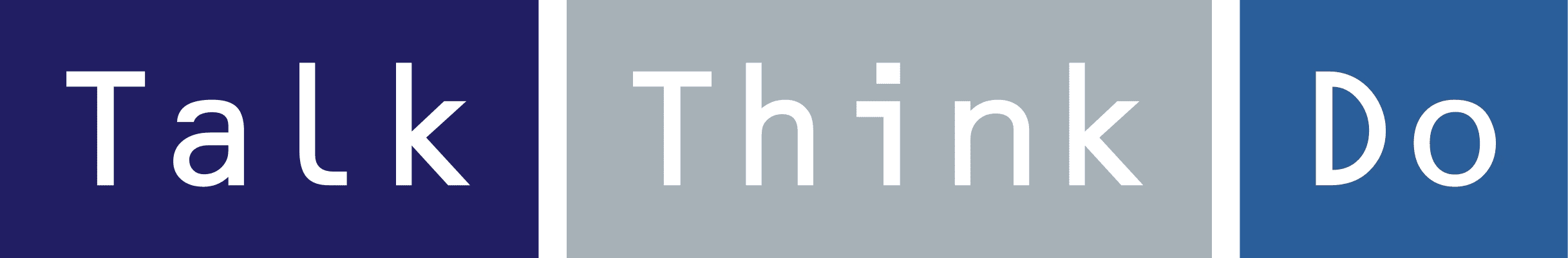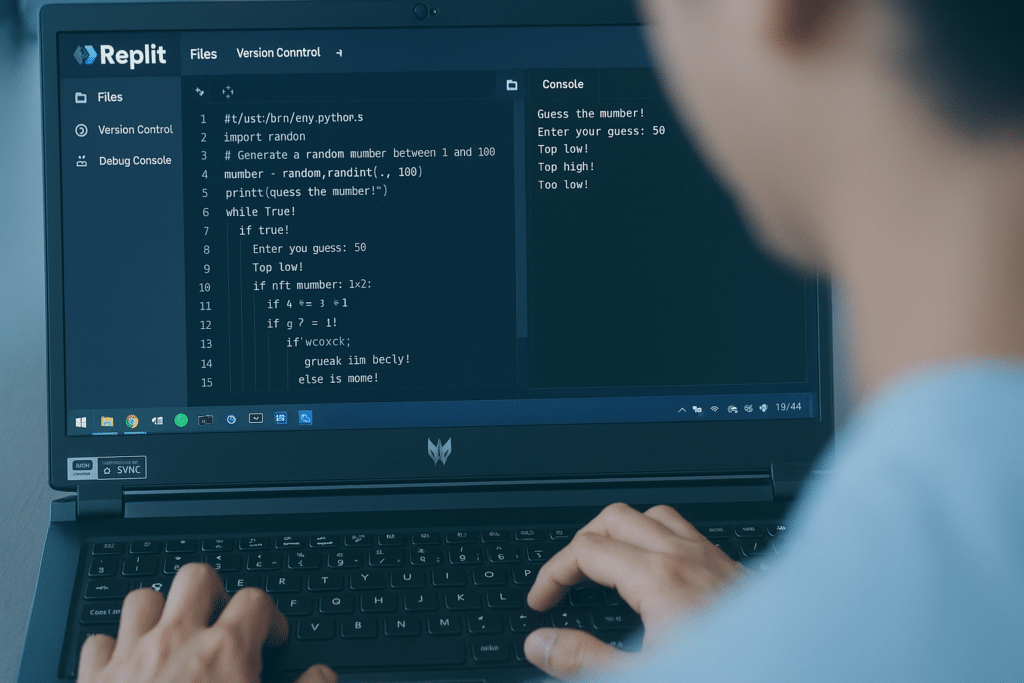Customising Microsoft Copilot: Exploring Options for Tailored AI Assistance

If you’ve been following AI developments in 2024, Microsoft Copilot is a tool you’re likely already familiar with. Aimed at improving workplace productivity, streamlining decision-making, and optimising business processes, Copilot is being used by tens of thousands of people at an impressive 40% of Fortune 100 companies.1
While it’s still too early to tell what the wider societal impacts of AI tools like Microsoft Copilot are, we can already see their benefits at a local scale: 71% of users said that Copilot saved time on mundane tasks, 86% said it helped them catch up on missed work, and 29% were faster overall in performing a specific series of tasks.2
The key to achieving these kinds of results is to implement, integrate, and customise Microsoft Copilot in a way that matches your specific business needs. In this article, I’ll outline some of Microsoft Copilot’s key customisation options and explain how to implement them to get the most out of your AI solution.
Suggested reading: Learn more about implementing AI tools like Microsoft Copilot in an educational setting with the free eBook, ‘AI Use Cases for Education Publishers’.
Understanding Microsoft Copilot
To start, I’ll quickly outline what exactly Microsoft Copilot is for those who are not familiar with it. Quite simply, Microsoft Copilot is a generative AI tool that integrates with Microsoft 365 to assist users with a range of everyday tasks, including:
- Report drafting
- Document searches
- Email organisation and responses
- Summarising and transcribing meetings
- Setting up, rescheduling, or cancelling meetings
Unlike Microsoft’s other flagship AI solution, Microsoft Azure AI Services, the LLM models that power Copilot cannot be fine-tuned using a business’s own data. The tool is also targeted primarily towards employees and developers, rather than AI specialists. This does create some limitations in terms of Copilot’s customisability, but also makes it accessible, cost-effective, and easy to implement, while still delivering all the productivity gains of day-to-day AI use.
Customisation options for Microsoft Copilot
When it comes to AI, I believe that some level of customisation is essential. This doesn’t have to mean fine-tuning, a process that can be time- and resource-intensive, but can instead be done through plugins, integrations, and automation. Here are some of the top customisation options for Copilot:
Custom plugins and extensions
Users have the option of developing plugins or extensions that can work alongside Copilot to do everything from anticipating searches to retrieving deep content.3 Copilot plugins are especially useful for:
- Retrieving relational data to connect disparate datasets
- Accessing and analysing real-time data
- Performing actions across applications.4
In 2023, Microsoft also released the Teams AI Library, a powerful tool that allows Copilot users to develop their own AI-powered Teams applications. Its simple component scaffolding, natural language modelling, and prompt engineering capabilities all make it an excellent choice for developers looking to enhance Copilot’s existing functionalities.
Using the Teams AI Library, you could, for example, develop a custom plugin that integrates CRM software with Copilot to give sales teams readable real-time data and client insights.
API integrations
API plugins allow you to integrate Microsoft Copilot into other software applications and thus customise its wider capabilities. The REST APIs can process natural language requests input by a user to create, delete, or modify data.
API integrations may be a good choice if you want Microsoft Copilot to be more than your ‘everyday AI companion’ and instead are looking for a tool that can perform complex tasks using external applications that you already use. For example, if you work in project development, you might want to integrate Copilot with your current project management tool to automatically update task statuses and adjust deadlines according to your team’s email communications.
Workflow automation
Microsoft Copilot has a number of low-code customisation options that can be implemented through Microsoft Copilot Studio, letting you:
- Build plugins
- Create extensions
- Automate workflows
- Design predictable conversation pathways.5
Low-complexity tasks like scheduling meetings or allocating resources, which might previously have taken up a significant amount of skilled employee time, can be easily automated through this kind of custom generative AI solution.
Data-driven customisations
An estimated 80–90% of enterprise data is unstructured, making data itself one of the biggest barriers to the implementation of new technology.6 Yes, AI is effective at reading unstructured data, but this data must often be prepared, cleaned, and streamlined to ensure issues such as AI bias or compliance faults are avoided.
Microsoft Copilot itself works only within the Microsoft 365 environment, ensuring impartiality from potentially unreliable business data. If you want a deeper level of customisation, you can connect it to unstructured or structured data sets through Microsoft Graph Connectors. Copilot can then use keyword queries to search for and identify files within large or complex datasets, allowing users to automatically analyse documents, generate financial forecasts, or locate specific written content, to name just a few examples.
Data that might previously have been unused or underutilised can be harnessed all through a customised Microsoft Copilot solution.
Implementing customisations in Microsoft Copilot
Customising Microsoft Copilot will demand some technical attention, which you can choose to either do in-house or with the help of a technology partner. Every business will choose a different AI integration approach, but I generally recommend working with experts through implementation to ensure you have a secure foundation for your AI tool.
Technical requirements
To develop custom plugins or integrate API plugins into your Microsoft Copilot solution, you will need:
- Programming expertise: Proficiency in standard coding languages like JavaScript and Python will allow you to ensure all prompt pathways and plugin requests are working smoothly.
- Microsoft-specific knowledge: Having a strong understanding of the Microsoft environment will help users successfully navigate Microsoft Graph API and use it to query and filter data. Knowledge of Azure is also beneficial if you are connecting Copilot to any existing Azure infrastructure.
- Understanding of AI and ML: Having at least one internal or external team member with basic skills in AI and ML implementation will be important to making sure your customised Copilot solution is working correctly.
Best practices for deployment
The top barriers preventing AI deployment, research suggests, are limited AI expertise and data complexity.7 Microsoft Copilot is already much more straightforward to use than many AI tools on the market, making it a good choice for first-time AI users.
It also doesn’t use organisational data to train its foundational LLM, reducing the likelihood of AI integration challenges arising from data complexity.8 Once you start customising your Copilot tool, however, reducing data complexity does become important. To overcome potential barriers and have a successful customisation journey with Copilot, consider the following steps:
- Test your tool in controlled environments: Your testing strategy should include unit tests, integration tests, and user acceptance tests. You can then deploy your customised solution in a staging environment to resolve any initial problems that may arise from data complexity and continue to run automated testing to keep Copilot working smoothly.
- Gather user feedback: Whether through pilot programs, surveys, or feedback loops, you should continually gather feedback from your Copilot users to identify areas of strength and weakness. This may help guide how you plan to use the tool in both the short and long term.
- Follow deployment best-practices: Typical software integration best practices hold the same for a customised Microsoft Copilot deployment. Depending on the scale and complexity of your solution, this could include incremental rollout processes, functionality documentation, training and support for users, and ongoing monitoring.
- Ensure security and compliance: Although Microsoft’s services generally provide a high level of security and adhere to industry-wide compliance and responsible AI use principles, Copilot’s security may be compromised if individual customisations are not implemented correctly. Use data encryption to ensure that information transmitted between Copilot and other systems is secure, and regularly run compliance checks on your whole network. Restricting access controls on Copilot can be beneficial for larger businesses that want to take extra steps to secure their data.
Benefits and key considerations
Making the most of Microsoft Copilot’s customisation options will give you an AI tool that is:
- Effective at improving productivity
- Highly relevant to your needs
- Easy for users to navigate
For the best results, use a task-based implementation framework to identify what tasks would most benefit from AI assistance and modify your Copilot tool accordingly. Keep in mind that once you have a customised Microsoft Copilot solution installed, it may require ongoing maintenance and updates to continue running smoothly. As with any software system, staying on top of maintenance requirements will help to ensure continued user safety and data security.
Suggested reading: Read the FundingImpactAI case study to discover how a custom AI solution can boost business outcomes.
Transform your workplace productivity with tailored AI assistance
Productivity is a crucial KPI that can provide insights into employee happiness, process efficiency, and your technological strengths and weaknesses. The average increase in productivity from AI use is currently around 25%, but in order to meet or exceed this number, businesses should ensure their AI tool is carefully tailored to their unique needs and requirements.9
Microsoft Copilot is a straightforward, low-code AI tool that will be an excellent choice for many businesses. While the process of customisation through plugins and API plugins can at first appear complex, the resulting tool will provide more valuable, targeted results.
Here at Talk Think Do, we work with businesses of varying sizes to implement and customise Microsoft-based AI solutions. As a Microsoft Solutions Partner and CCS Digital Outcome Supplier, we are equipped to help you assess your existing software system, identify your best-fit solution, and implement it according to AI implementation best practices.
To learn more about how we can help you develop your tailored AI solution today, book a free consultation with a member of our team.
1 Bringing Microsoft Copilot to more customers worldwide | Microsoft 365 Blog
2 What Can Copilot’s Earliest Users Teach Us About AI at Work?
3 Build high quality plugins for Microsoft Copilot
4 Build high quality plugins for Microsoft Copilot
5 Microsoft Copilot Studio | Customize or Create Copilots
6 Possibilities and limitations, of unstructured data – Research World
7 Data Suggests Growth in Enterprise Adoption of AI is Due to Widespread Deployment by Early Adopters
8 Data, Privacy, and Security for Microsoft Copilot for Microsoft 365
9 AI is showing “very positive” signs of eventually boosting GDP and productivity | Goldman Sachs
Get access to our monthly
roundup of news and insights
You can unsubscribe from these communications at any time. For more information on how to unsubscribe, our privacy practices, and how we are committed to protecting and respecting your privacy, please review our Privacy Policy.
See our Latest Insights
Implementing RAG AI Search on On-Premise Files with our AI Search Accelerator
As demand for AI‑powered tools like Microsoft Copilot grows, many organisations are asking the same question: “How can we harness the power of generative AI without moving our sensitive data to the cloud?” In this guide, we’ll explain why Retrieval‑Augmented Generation (RAG) is so effective for on‑premise data and walk through a practical approach using…
Using AI to Strengthen ISO 27001 Compliance
Preparing for our ISO 27001:2022 recertification, and a transition from the 2013 standard, was no small task. As a custom software company handling sensitive client data, we hold ourselves to high standards around security and compliance. But this year, we approached the challenge differently. We built and deployed a custom AI Copilot agent to help…
Who Owns AI-Written Code? What CTOs, Developers, and Procurement Teams Need to Know
Generative AI is transforming how software is written. Tools like GitHub Copilot, Claude, Cursor, and OpenAI Codex are now capable of suggesting full functions, refactoring legacy modules, and scaffolding new features, in seconds. But as this machine-authored code finds its way into production, a critical question arises:Who owns it and who’s responsible if something goes…
Legacy systems are costing your business growth.
Get your free guide to adopting cloud software to drive business growth.